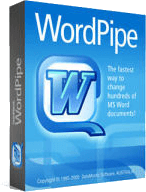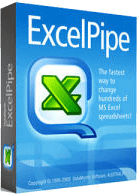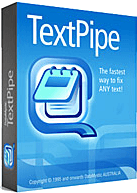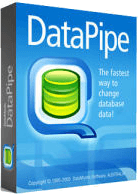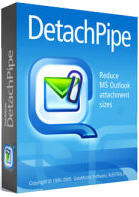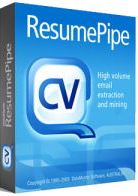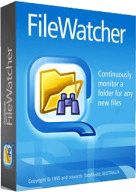DATAMYSTIC
DATAMYSTIC
DATA INTEGRATION AND ANALYSIS
Migrate Links, Search and Replace and more across Microsoft Word, Excel and PowerPoint Documents
Update quality manuals, migrate document links to new servers, translate files. When your corporation changes phone numbers, addresses or web sites, or migrates data to a new server, fix all affected documents in one hit. Import search/replace lists from Excel, use Unicode and more.
WordPipe
Microsoft Word (2016, 360, 2013, 2010, 2007, 2003, XP)
Microsoft® Windows® 10, 8, 7, Vista®, 2012/2008/2003 Server, XP x32 and x64
Fix Multiple Word Docs in 60 Seconds!
Fix broken links and search/replace across large sets of MS Word documents
WordPipe Search and Replace for Word is an easy-to-use tool to search and replace phrases across large sets of Microsoft Word documents. Automatically
- Fix broken links by migrating Microsoft Word hyperlinks when you rename file servers
- Translate files by applying massive pre-written search/replace lists
- Find and replace outdated logos, names, addresses and phone numbers
- Also works with OpenDocument Document *.odt formats
- Update tedious QMS and Business Process templates
WordPipe is designed as a hands-off tool requiring next to no user intervention, as you would expect for migrating large numbers of files. It copes with a myriad range of Microsoft Word bugs, such as restarting Microsoft Word to avoid memory errors. It also copes with the largest variety of problem documents of any tool, ranging from password protected and corrupted documents to SharePoint locked documents.
To use WordPipe, simply add a list of search/replace pairs, and for each one, specify where in the document it should be found. Then you tell it which files to process - that's it!
Use it for...
- Standardizing corporate name changes such as your organization's phone number, address, web site or CEO
- Performing server consolidations where document links need updating
- Migration of documents when a server is renamed or replaced and all Word document links need updating
- Updating documents to use Microsoft Namespace Server mappings
- Standardize Policy Headers
- Technical editing - Marking words and phrases based on fixed specifications
- Changing part numbers or SKUs across multiple files
- Removing digitized signatures from documents prior to converting them to PDF and placing them on the web
- Translating documents
- Detecting which Microsoft Word documents are password-protected (specify a blank password - these appear on the errors tab)
- Correcting OCR (scanned) documents
- Detecting 'TOP SECRET' documents that have been saved in the wrong folder (by security identifiers located in headers)
- Use our timing calculator to see how much time you'll save
-
User benefits
- Fast!
- No limit on the number of documents processed - use it across an entire file server or web server
- Translators can import search/replace lists from Excel, CSV- or Tab-delimited files
- Easy to use with integrated online help
- In addition to supporting all of Microsoft Word's search and replace options, WordPipe offers many more, such as hyperlinks, bookmarks, drop down fields and more.
- Stand-alone - doesn't integrate directly with Microsoft Word so it doesn't destabilize your installation
- Hyperlink report/pre-migration analysis can identify the existing links and what they would be changed to (complete report in full version only)
- Lite version works with documents located on the local system. Pro version works with documents locally, on File Servers or NAS, Novell cluster volumes etc.
- Retains Last Access dates for data retention policy compliance
Bonus Macros!
WordPipe Lite and Full come with macros that you can use to prepare your own documents for processing
- Free - convert MS Word floating images to inline images
- Free - convert doc to RTF, or RTF to doc
- Paid - convert documents from older Office formats to Office 2007+ format.
Features
- New! Accept all revisions before starting.
- Highlight option on replacement
- Now searches and replaces hyperlinks inside footnotes, endnotes and comments
- Now can search/replace document templates
- Now can update ISO-9001 version numbers
- Search and replace inside form drop down fields
- Search and replace inside bookmark names to ensure consistency across multiple documents.
- Now handles locked fields - and restores the lock after making changes
- Search and replace inside the headers and footers of multiple sections
- Search and replace inside text boxes, shapes and inline shapes, and now inside grouped shapes and tables
- Search and replace inside hyperlinks and hyperlink addresses
- Search and replace UNC link paths
- Search and replace inside field codes
- Search and replace inside built in document properties and custom properties such as Title, Subject, Author, Company etc
- Search and replace graphics and company logos
- Search and replace inside VBA Code Modules - even if protected with a password.
- Search and replace inside OLE and DDE Links
- Search Only mode - very handy for detecting where replaces would occur
- Fully Unicode compliant - search and replace international character sets (unlike competing products)
- Allows replacements to be longer than 255 characters (Microsoft Word limits this to 255)
- Search and replace with all Word's options such as Wildcards (pattern matching), Match Case, Whole Words only, Sounds Like, Find All Word Forms
- Works with Windows SharePoint Services document libraries, Office 365 / Network Storage
- Files can be specified by folder (optionally including sub folders), by importing from a list file, or by pasting in a list of filenames
- Control the document types used - so you can process .doc, .rtf, .html, .htm, .dot, .txt, .asc, .ans, .wri, .mcw, .wpd, .wps or any custom document type
- Can be automated or scheduled via the command line, and settings are saved in an easy-to-edit or generate XML format
- Handles documents with password for open or modify
- Handles protected documents - and restores the original protection after making changes
- Handles mail merge documents
- Read only documents can be processed or skipped
- Read only recommend documents are processed with NO user intervention
- Easy to install/uninstall
- The original file date and time stamp can be preserved.
- Does not alter documents unless a change is made. In Search Only mode, no changes are made.
- All settings can be saved and re-loaded later, allowing you to manage multiple jobs.
- Full backup facility, and the ability to rollback if the results are not acceptable.
- Full audit trail on completion, logging the changed documents, unchanged documents and error documents.
ExcelPipe
Microsoft Excel (2016, 360, 2013, 2010, 2007, 2003, XP)
Microsoft® Windows® 10, 8, 7, Vista®, 2012/2008/2003 Server, XP x32 and x64
Fix Multiple Excel Files in 60 Seconds!
Fix broken links and search/replace across large sets of MS Excel spreadsheets
ExcelPipe Search and Replace for Excel is an easy-to-use tool to search and replace phrases across large sets of Microsoft Excel spreadsheets. Automatically
- Fix broken links by migrating Microsoft Excel hyperlinks when you rename file servers
- Translate files by applying massive pre-written search/replace lists
- Find and replace outdated logos, names, addresses and phone numbers
- The ONLY tool to search and replace images in Microsoft Excel spreadsheets
- Also works with OpenDocument Spreadsheet *.ods formats
- Update tedious QMS and Business Process templates
ExcelPipe is designed as a hands-off tool requiring next to no user intervention, as you would expect for migrating large numbers of files. It copes with a myriad range of Microsoft Excel bugs, such as restarting Microsoft Excel to avoid memory errors. It also copes with the largest variety of problem documents of any tool, ranging from password protected and corrupted documents to SharePoint locked documents. To use ExcelPipe, you simply add a list of search/replace pairs, and for each one, specify where in the spreadsheet it should be found. Then you tell it which files to process - that's it!
Use it for...
- Standardizing corporate name changes such as your organization's phone number, address, web site or CEO
- Migration of documents when a server is renamed or replaced and all Excel spreadsheet links need updating
- Updating documents to use Microsoft Namespace Server mappings
- Changing part numbers or SKUs across multiple files
- Translating documents
- Detecting which Microsoft Excel spreadsheets are password-protected (specify a blank password - these appear on the errors tab)
User benefits
- Fast!
- No limit on the number of spreadsheets processed - use it across an entire file server or web server
- Translators can import search/replace lists from Excel, CSV- or Tab-delimited files
- Easy to use with integrated online help
- Supports the same search and replace options as Microsoft Excel, plus much more
- Stand-alone - doesn't integrate directly with Excel so it doesn't destabilize your installation
- Update documents to use Microsoft Namespace Server mappings
- Hyperlink report/pre-migration analysis can identify the existing links and what they would be changed to (complete report in full version only)
- Lite version works with documents located on the local system. Pro version works with documents locally, on File Servers or NAS, Novell cluster volumes etc.
- Retains Last Access dates for data retention policy compliance
- Translations are available for other languages
-
Features
- NEW! The ONLY tool to search and replace images in Microsoft Excel spreadsheets
- Now can update the connection strings of Query Tables and Pivot Tables - ADO, DAO, OLEDB and ODBC database queries, web queries etc.
- Now can search/replace inside Chart Titles and Defined Names
- Now can change the path of embedded OLE and DDE links to databases and other sources.
- Unicode search and replace
- Search-Only mode
- Search and replace with all Excel's options such as Match Case, Whole Cell/Partial Cell etc, plus more.
- Files can be specified by folder (optionally including sub folders), by importing from a list file, or by pasting in a list of filenames
- Search and replace inside hyperlink addresses
- Search and replace UNC link paths
- Search and replace inside shapes, text boxes and tables
- Search and replace inside built in document properties and custom properties such as Title, Subject, Author, Company etc
- Search and replace inside headers and footers
- Search and replace inside VBA Code Modules - even if protected with a password.
- Search and replace inside Sheet Names e.g. Sheet1, Sheet2, Sheet3
- Works with Windows SharePoint Services document libraries, Office 365 / Network Storage
- Fully Unicode compliant - search and replace international character sets (unlike competing products)
- Allows replacements to be longer than 255 characters (Microsoft Excel limits this to 255)
- Control the spreadsheet types used - so you can process .xls, or any custom spreadsheet type
- Can be automated or scheduled via the command line, and settings are saved in an easy-to-edit or generate XML format
- Handles password-protected spreadsheets - these get flagged for manual follow-up
- Read only documents can be processed or skipped
- Easy to install/uninstall
- The original file date and time stamp can be preserved
- Does not alter documents unless a change is made. In Search Only mode, no changes are made.
- All settings can be saved and re-loaded later, allowing you to manage multiple jobs.
- Full backup facility, and the ability to rollback if the results are not acceptable.
- Full audit trail on completion, logging the changed documents, unchanged documents and error documents.
Microsoft SharePoint Services / Office 365 / Network Storage
Yes! ExcelPipe now talks directly to SharePoint sites.
PowerPointPipe
Microsoft PowerPoint (2016, 360, 2013, 2010, 2007, 2003, XP)
Microsoft® Windows® 10, 8, 7, Vista®, 2012/2008/2003 Server, XP x32 and x64
Fix Multiple PowerPoint Files in 60 Seconds!
Fix broken links and search/replace across large sets of MS PowerPoint slides
PowerPointPipe Replace for PowerPoint is an easy-to-use tool to search and replace phrases across large sets of Microsoft PowerPoint presentations. Automatically
- Fix broken links by migrating Microsoft PowerPoint hyperlinks when you rename file servers
- Translate files by applying massive pre-written search/replace lists
- Find and replace outdated logos, names, addresses and phone numbers
- Also works with OpenDocument Presentation *.odp formats
- Update tedious QMS and Business Process templates
PowerPointPipe is designed as a hands-off tool requiring next to no user intervention, as you would expect for migrating large numbers of files. It copes with a myriad range of Microsoft PowerPoint bugs, such as restarting Microsoft PowerPoint every 1000 presentations to avoid memory errors. It also copes with the largest variety of problem presentations of any tool, ranging from password protected and corrupted presentations to SharePoint locked presentations.
To use PowerPointPipe, you simply add a list of search/replace pairs, and for each one, specify where in the presentation it should be found. Then you tell it which files to process - that's it!
Use it for...
- Standardizing corporate name changes such as your organization's phone number, address, web site or CEO
- Performing server consolidations where document links need updating
- Migration of documents when a server is renamed or replaced and all PowerPoint presentation links need updating
- Updating documents to use Microsoft Namespace Server mappings
- Changing part numbers or SKUs across multiple files
- Translating documents
- Detecting which Microsoft PowerPoint presentations are password-protected (specify a blank password - these appear on the errors tab)
- Fast!
- No limit on the number of presentations processed - use it across an entire file server or web server
- Translators can import search/replace lists from Excel, CSV- or Tab-delimited files
- Easy to use with integrated online help
- Supports the same search and replace options as Microsoft PowerPoint, plus more
- Stand-alone - doesn't integrate directly with PowerPoint so it doesn't destabilize your installation
- Update documents to use Microsoft Namespace Server mappings
- Hyperlink report/pre-migration analysis can identify the existing links and what they would be changed to (complete report in full version only)
- Lite version works with documents located on the local system. Pro version works with documents locally, on File Servers or NAS, Novell cluster volumes etc.
- Retains Last Access dates for data retention policy compliance
- Translations are available for other languages
Features
- Disables PowerPoint's Update Links dialog for completely automatic processing
- New! Find and replace inside the Slide Master (per Slide), Master Slide (per presentation), Notes Master, Title Master and Handout Master
- New! Search and replace inside OLE Link paths e.g. to embedded Excel worksheets
- Search and replace inside slide notes
- Search and replace with all PowerPoint's options such as Match Case, Match Whole Word etc, plus more
- Files can be specified by folder (optionally including sub folders), by importing from a list file, or by pasting in a list of filenames
- Search and replace inside Code Modules - even if protected
- Search and replace inside hyperlink addresses
- Search and replace inside shapes, text boxes and tables
- Search and replace inside built in document properties and custom properties such as Title, Subject, Author, Company etc
- Search and replace inside headers and footers
- Fully Unicode compliant - search and replace international character sets (unlike competing products)
- Allows replacements to be longer than 255 characters (Microsoft PowerPoint limits this to 255)
- Works with Windows SharePoint Services document libraries, Office 365 / Network Storage
- Control the presentation types used - so you can process any custom presentation type
- Can be automated or scheduled via the command line, and settings are saved in an easy-to-edit or generate XML format
- Read only documents can be processed or skipped
- Easy to install/uninstall
- The original file date and time stamp can be preserved.
- Does not alter documents unless a change is made. In Search Only mode, no changes are made.
- All settings can be saved and re-loaded later, allowing you to manage multiple jobs.
- Full backup facility, and the ability to rollback if the results are not acceptable.
- Full audit trail on completion, logging the changed documents, unchanged documents and error documents.
Microsoft SharePoint Services / Office 365 / Network Storage
Yes! PowerPointPipe now talks directly to SharePoint sites.
Data Consulting - Turn-Key Solutions for Document Migration and Conversion
We offer a complete range of data consultantservices to help in your data conversion or data migration projects. With 20 years consulting experience, your project will be managed seamlessly from start to finish with daily status reports. The right tools, the right people,the right job.
Data Conversion and Manipulation
Regarded by CNet as the most comprehensive text manipulation workbench available, TextPipe delivers blazing performance across multi-step text extraction, cleansing and conversion tasks.
TextPipe
Microsoft® Windows® 10, 8, 7, Vista®, 2012/2008/2003 Server, XP x32 and x64
Fix Multiple Text Files in 60 Seconds!
Search/replace, clean-up formatting, extract text across large sets of CSV, Tab, XML, HTML
TextPipe™ is an industrial strength text transformation, conversion, cleansing and extraction workbench.
One tool, One point of maintenance. Specify all your text processing functions in one place, rather than remembering and managing multiple manual jobs across various text editors, command line tools, custom scripts and Word and Excel macros.
TextPipe makes it fast and easy to convert, transform and re-purpose data in text files, including
- HTML, XML and other structured documents from the WWW
- Fixed length or delimited files (CSV, Tab, Pipe, etc)
- Unix, MainframeCobol Copybooks and PC/Windows end-of-line formats
- Inside Zip files, and Microsoft Office 2007/2010 Word (DOCX), Excel (XLSX), PowerPoint (PPTX), OpenOffice Writer (ODT), Calc (ODS) and Impress (ODP) formats
- ASCII, ANSI, Unicode and EBCDIC files
- Security log files from firewalls, web servers etc
- EDIFACT, HL7, SWIFT and other structured formats
- Spooled print files
- Structured and unstructured reports of any size or dimension
Seven Reasons Why TextPipe is Different
- TextPipe is exceptionally fast
- TextPipe handles files of unlimited size, from 2 Gigabytes to 2 Petabytes! Other applications attempt to load the entire file into memory (grinding your system to a halt).
- TextPipe's unique restictions control precisely where changes are made. Restrict to a range of lines or columns, to specific Tab or CSV fields, between HTML/XML tags, and inside custom ranges. Restrictions can be combined, for example, to columns 1-10 of lines matching a pattern. Restrictions are essential for extensive but controlled search and replace
- TextPipe performs multiple operations simultaneously. Other applications offer only 1, up to 5, or require a slow multi-pass approach
- If TextPipe's 100+ filters don't suit your needs, you can use industry standard VBScript/JScript to write your own. Other applications either don't offer this facility, or force you to learn a proprietary language
- TextPipe is unique in offering the Easy Pattern pattern matching language for those not familiar with text pattern matching (regular expressions). EasyPatterns are English-like and very easy to learn
- TextPipe can be scheduled for non-interactive use, and can be controlled by an external program. Other applications provide only a mouse interface.
TextPipe Users Include:
|
TextPipe Industries Include:
|
TextPipe Customers Include:
|
TextPipe will save you time, frustration and money. It will fix text data, regardless of the number of changes required, the size or number of files, and the complexity of the transformations.
TextPipe provides a single point of maintenance for all your text processing tasks. One text tool to rule them all - you learn one tool, rather than learning 4 or more - and their associated languages, command line options, debugging schemes, idiosyncrasies and operating system differences and dependencies. TextPipe is far less costly to learn, use, develop with and maintain than cobbling together multiple generic tools and custom scripts to achieve one end. It's a Swiss army knife combining the best of perl, awk, grep, sed, and many other less common text processing tools. You'll be productive with TextPipe in minutes, not days.
TextPipe's unmatched power comes from its arsenal of 100+ manipulation filters, its unique architecture and its tremendous flexibility in combining these filters to suit each task. Intuitive line, column, field, tag and attribute restrictions make fixing data extracts simple. You can extract and then modify data from databases, in delimited, XML and SQL Insert Script formats. You can roll your own custom filters using industry standard VBScript and JScript. With TextPipe you can create your own conversions, and deploy them for execution at remote sites. A single click merges files (even those larger than 10 GB), another click extracts emails addresses, and another click sorts and removes duplicates. Try doing that with less than 100 lines of code, in less than 10 seconds!
Industrial strength text transformation workbench for data conversion, data mining and electronic publishing.
EasyPatterns
English-like pattern matching (regular expressions) for non-programmers that work first time. Match phone numbers with [3 digits, punctuation, 3 digits, punctuation, 4 digits]
EasyPatterns™ are a nifty new way to describe patterns of text, in a way that is easy to understand and use, and with plenty of power under the hood. While one user has described them as 'regular expressions for dummies', EasyPatterns actually help you to make use of the underlying power of the perl-style regular expressions, without having to understand them (which is a BIG plus!). DataPipe |
Search/replace database data without export and import. Prompt on replace, EasyPattern matching, surname capitalization, standardize address data, write column scripts in VBScript or JScript...
DataPipe Database Search Replace - Search/Replace and Convert records in Your Database
Why waste hours manually fixing data?
Every database contains some degree of invalid or incorrect data, usually because of operator error or programming errors. These errors can prevent normal processing of the data, can cause searches for the records to fail, and invalid data formatting can cause mail-merges of the data to look very unprofessional.
DataPipe includes TextPipe Pro, and applies its amazing text processing capabilities to data in your database. TextPipe provides a huge range of filters for manipulating text. DataPipe's unmatched power comes from TextPipe's unique architecture and combining and arranging it's filters to suit each task. TextPipe can be run both standalone and within DataPipe.
DetachPipe
Microsoft Outlook Time- and Space-savers
DetachPipe - trusted by the UK's NHS (National Health Service) to purchase a 500,000 user license for managing email attachments.
Reclaim Gigabytes - Automatically Detach, Restore, Save and Remove Email Attachments!
The DetachPipe Add On frees attachments from Outlook PST/OST files, massively reducing their size, assisting backups and making Outlook faster and more reliable.
All About DetachPipe
Attachments can be detached to disk with a clickable hyperlink left in place (the paperclip icon can be retained to assist searches based on attachments), or deleted. Attachments can be reattached later if required. Entire folders can have their attachments detached, saved, deleted, compressed or restored.
No retraining required! - DetachPipe does not require any change to your existing email workflow - incoming attachments are automatically detached from Inbox emails, and re-attached to Forwarded emails in the Outbox. Attachments on Sent Items can be deleted. DetachPipe watches your Deleted Items and offers to remove attachments stored on disk when you delete the related email, or it can just do this automatically for you.
Attachments can be compressed for extra space savings, and DetachPipe even checks for and merges duplicate attachments - saving even more space.DetachPipe gives you complete control over the naming of detached files. The default naming scheme of [Folder Name][Subject]_[FileName] allows the original email to easily be found. The file modified date is also set to the email date.
DetachPipe can process the current email, groups of selected emails, or even bulk process entire folders and subfolders. Different detach rules can be applied to each folder, and one or more AutoDetach rules take care of attachments according to a time schedule.
DetachPipe can even be used to bulk-extract attachments for digital forensics investigations.
DetachPipe integrates with DropBox - so you can easily store your files online.
Potential Uses
- Reducing Outlook PST folder size - making Outlook or Exchange Server faster for all users, more stable and easier to backup
- Sarbanes-Oxley Act compliance (ensuring that all electronic records and electronic messages are saved for at least five years)
- Litigation Support and Digital Forensics- detaching all documents from an offender's mailbox to allow for searching
- Saving all incoming PDF/image attachments to a folder on disk for processing/conversion/printing. Use our File Watcher tool to detect files when they arrive and batch process them.
Intelligent Processing
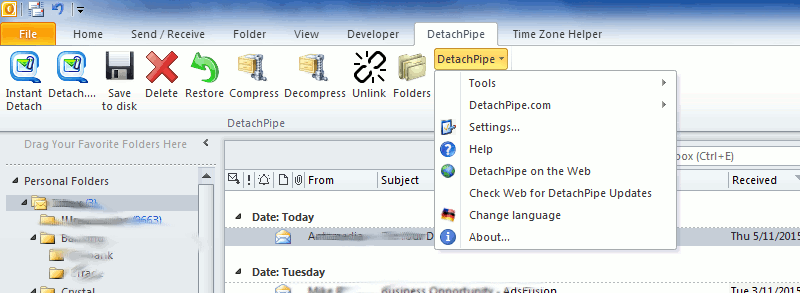
The DetachPipe toolbar button in Microsoft Outlook.
User Benefits
- Attachments can be searched by desktop search tools (email attachments are generally NOT searched)
- Improve Outlook or Exchange Server speed for all users, and makes PST files smaller for quicker, easier backup
- Attachments are always instantly available using the clickable hyperlink left in each email
- Detach to the local machine or to UNC/Network paths (Pro only)
- Duplicate attachments are detected and only a single copy saved
- Process emails in any .PST file or in Public Folders. Different detach/delete rules can be set for each folder.
- Access blocked attachments - work around Outlook's incredibly annoying 'this attachment may be unsafe and has been blocked' message, because DetachPipe can still access the attachment regardless of Outlook's settings
- Customize where DetachPipe saves each attachment using a filename mask that can include the date, subject, sender etc, or manually specify your own filename
- Process attachments from both mail items and calendar items
- Maintain original email folder structure when attachments are saved
- No limit on the number of emails processed or the number of attachments
- Backup attachments through the file system, not through Outlook.
- Supports large-scale deployment and administration
- Automatic mode and manual modes
- Your Virus scanning continues to take place on all opened emails - so your corporate infrastructure remains secure
- Attachments can be removed via the Recycle Bin for extra safety
- Process email bodies with TextPipe Pro to modify text, extract content or make arbitrary changes
Supported Systems
DetachPipe can be used both on a stand-alone computer with Outlook and by users in an Exchange Server environment. DetachPipe can be used to archive attachments.
Multi-user, Site and Enterprise licenses are also available to enhance the efficiency of your entire team.
Does NOT work with Outlook Express.
ResumePipe
|
On Monday you advertised for a new position. It's now Wednesday, and you have 50,000 Give your Human Resources professionals 3-7 hours back PER DAY by automatically extracting ResumePipe can be used in a number of ways
|
|
|
|||||||||||||||||||||||||||||||||||||||||||||||||||||||||||||||
| The ResumePipe Difference |
EmailPipe |
Extract emails for text processing
EmailPipe converts emails to sequentially numbered text files suitable for further processing.
It attaches to MAPI clients including MS Outlook or Lotus Notes.
Processed emails can be moved or deleted, and can be retrieved from any folder.
You control where output text files are written, what they are called and how the file number is formatted (and what the file number starts counting from). The file name can also include details like the email address sent from or to, the subject, the date and more.
EmailPipe runs under Microsoft® Windows® 10, 8, 7, Vista®, 2012/2008/2003 Server, XP x32 and x64.
There is no limit on the number of emails processed.
FileWatcher
Monitoring
File and Folder Watcher continuously monitors one or more folders for new files. When new files arrive, File and Folder Watcher then triggers a custom action, such as running a second program with the new files. This can be used to:
- Pre-process photos as you take them, using Adobe Droplets
- Process incoming FTP files
- Automatically distil PDF files
- Data mine incoming files with TextPipe Pro, also from DataMystic
- Process email attachments when they are saved to disk
- Load new files into a database
- Quickly and easily trigger business processes when files are created
- and much more!
Files are only processed when they have finished being written to disk - so huge video files (100MB - 10GB or more) will not be processed prematurely.
Files that already exist when File Watcher starts can be processed- this is very handy to pickup files that might have arrived while FileWatcher was not active due to a system restart.
Incoming files can be processed individually, or grouped together.
File Watcher can process only those files that match a filespec (e.g. '*.txt;*.html') and ignore all other files that might arrive at the same time. It can also watch multiple folders at the same time (subfolders are handled with a checkbox).
File Watcher can also prevent triggering new actions while an old action is still running.
See the extensive help file for many more examples.
User Benefits
- Monitor an unlimited number of folders, including subfolders
- Run unlimited actions per folder watching event
- Monitor folders on local disks, network drives, or FTP locations
- Monitor changed, renamed, deleted and created events or any combination of these
- Filter by file attributes, creation time, directory name, file name or type, size etc
- Never lose a file or folder event regardless of the level of disk activity
- Copy, move, email, print actions, and custom actions via VBScript/JScript integration
- Fully recovers from network location downtime.
How to use File Watcher
Usage:
filewatcher.exe "/f=settings.fwx" [/g]
Where options is one or more of:
/f=.. Load a settings file
/g Begin watching immediately
Running File Watcher as a Service
To run FileWatcher as a service and keep it running even after system restarts or possible server crashes, we recommend Fire Daemon
Sending an Email with File Watcher
To send an email from File Watcher, you need to use a command-line email program. We STRONGLY recommend you do NOT search for a free download of sendmail.exe - these are 99% guaranteed to contain a virus. Instead, please download from our partner at Absolute Tools.
Running File Watcher on Reboot
To run File Watcher on reboot, just copy the FileWatcher shortcut to the Programs\Start Up folder, and customize the start-up parameters.
To run FileWatcher as a service and keep it running even after system restarts or possible server crashes, we recommend FireDaemon.
Monitoring a Network Location
If you are monitoring a network location, File Watcher can automatically reconnect if the connection drops out - see this log below:
20090422 15:26:50 Lost connection - The specified network name is no longer available 20090422 15:26:50 Attempting automatic restart in 60 seconds 20090422 15:26:55 Attempting restart... 20090422 15:27:16 Folder \\Bert\C does not exist 20090422 15:27:16 Attempting restart... 20090422 15:28:45 Folder \\Bert\C does not exist ... 20090422 15:28:50 Attempting restart... 20090422 15:29:15 Restart successful
Schedule a job if a file arrives
Using File Watcher, you can trigger a batch file that runs Windows 'at' command to schedule a job at a defined time if a file arrives. See example 'schedule.bat' when you install
Upload Files via FTP as they change
This is one of FileWatcher's key uses here at DataMystic.
As we change web files, FileWatcher detects them, bundles them into a file list every 5 minutes and uploads them.
Settings:Folders to Watch Tab
Folder to watch: c:\bp\public_html\crystal - the root of our website
Watch subfolders: Yes
File types: *.* - we can also use TextPipe later to strip out file types we don't want like _vti_cnf files.
Second to wait: 300 ie 5 minutes, so we FTP a group of files every 5 minutes
Actions: New and Updated Files
Settings:Actions Tab
Command- C:\Program Files\DataMystic\FileWatcher\ftp_upload.bat - this is included in the FileWatcher distribution
Parameters - %file%
How to Run: Run the command with a list of files (after waiting for new files to arrive)
Disable if already running - Yes
We use TextPipe (Lite, Standard or Pro) to massage the filename into a form suitable for Windows' FTP client (prepare_ftp.fll).
The batch file ftp_upload.bat oversees the whole process:
Time Zone Helper
File and Folder Watcher continuously monitors one or more folders for new files. When new files arrive, File and Folder Watcher then triggers a custom action, such as running a second program with the new files. This can be used to:
- Pre-process photos as you take them, using Adobe Droplets
- Process incoming FTP files
- Automatically distil PDF files
- Data mine incoming files with TextPipe Pro, also from DataMystic
- Process email attachments when they are saved to disk
- Load new files into a database
- Quickly and easily trigger business processes when files are created
- and much more!
Files are only processed when they have finished being written to disk - so huge video files (100MB - 10GB or more) will not be processed prematurely.
Files that already exist when File Watcher starts can be processed- this is very handy to pickup files that might have arrived while FileWatcher was not active due to a system restart.
Incoming files can be processed individually, or grouped together.
File Watcher can process only those files that match a filespec (e.g. '*.txt;*.html') and ignore all other files that might arrive at the same time. It can also watch multiple folders at the same time (subfolders are handled with a checkbox).
File Watcher can also prevent triggering new actions while an old action is still running.
See the extensive help file for many more examples.
User Benefits
- Monitor an unlimited number of folders, including subfolders
- Run unlimited actions per folder watching event
- Monitor folders on local disks, network drives, or FTP locations
- Monitor changed, renamed, deleted and created events or any combination of these
- Filter by file attributes, creation time, directory name, file name or type, size etc
- Never lose a file or folder event regardless of the level of disk activity
- Copy, move, email, print actions, and custom actions via VBScript/JScript integration
- Fully recovers from network location downtime.
How to use File Watcher
Usage:
filewatcher.exe "/f=settings.fwx" [/g]
Where options is one or more of:
/f=.. Load a settings file
/g Begin watching immediately
Running File Watcher as a Service
To run FileWatcher as a service and keep it running even after system restarts or possible server crashes, we recommend FireDaemon.
Sending an Email with File Watcher
To send an email from File Watcher, you need to use a command-line email program. We STRONGLY recommend you do NOT search for a free download of sendmail.exe - these are 99% guaranteed to contain a virus. Instead, please download from our partner at Absolute Tools.
Running File Watcher on Reboot
To run File Watcher on reboot, just copy the FileWatcher shortcut to the Programs\Start Up folder, and customize the start-up parameters.
To run FileWatcher as a service and keep it running even after system restarts or possible server crashes, we recommend FireDaemon.
Monitoring a Network Location
If you are monitoring a network location, File Watcher can automatically reconnect if the connection drops out - see this log below:
20090422 15:26:50 Lost connection - The specified network name is no longer available 20090422 15:26:50 Attempting automatic restart in 60 seconds 20090422 15:26:55 Attempting restart... 20090422 15:27:16 Folder \\Bert\C does not exist 20090422 15:27:16 Attempting restart... 20090422 15:28:45 Folder \\Bert\C does not exist ... 20090422 15:28:50 Attempting restart... 20090422 15:29:15 Restart successful
Schedule a job if a file arrives
Using File Watcher, you can trigger a batch file that runs Windows 'at' command to schedule a job at a defined time if a file arrives. See example 'schedule.bat' when you install
Upload Files via FTP as they change
This is one of FileWatcher's key uses here at DataMystic.
As we change web files, FileWatcher detects them, bundles them into a file list every 5 minutes and uploads them.
Settings:Folders to Watch Tab
Folder to watch: c:\bp\public_html\crystal - the root of our website
Watch subfolders: Yes
File types: *.* - we can also use TextPipe later to strip out file types we don't want like _vti_cnf files.
Second to wait: 300 ie 5 minutes, so we FTP a group of files every 5 minutes
Actions: New and Updated Files
Settings:Actions Tab
Command- C:\Program Files\DataMystic\FileWatcher\ftp_upload.bat - this is included in the FileWatcher distribution
Parameters - %file%
How to Run: Run the command with a list of files (after waiting for new files to arrive)
Disable if already running - Yes
We use TextPipe (Lite, Standard or Pro) to massage the filename into a form suitable for Windows' FTP client (prepare_ftp.fll).
The batch file ftp_upload.bat oversees the whole process:
ftp_upload.bat:
@echo off
"C:\Program files\DataMystic\TextPipe\textpipe.exe" /minimized "/f=C:\Program files\DataMystic\filewatcher\prepare_ftp.fll" "%1" /g /q
ftp -i -n "-s:%1"
DirDate
Set DOS Directory Dates
DirDate is a command line tool that can easily be automated to change folder and file last modification date, creation date or last access date. It can change dates using either a reference file (where you can 'lift' the date from an existing file), the EXIF Date Taken date from your photos, the current date/time or a series of YEAR, MONTH, DAY, HOUR, MIN, SEC and MSEC commands. It can process files in subfolders, and it has a preview mode so that you can see which files will be modified. You can set file date and times right down to the 0.1 microseconds (100 nanosecond increments), or even tweak existing times up and down.
Use it to:
- Reset create dates that get corrupted by Mac clients during DFS/RFS replication
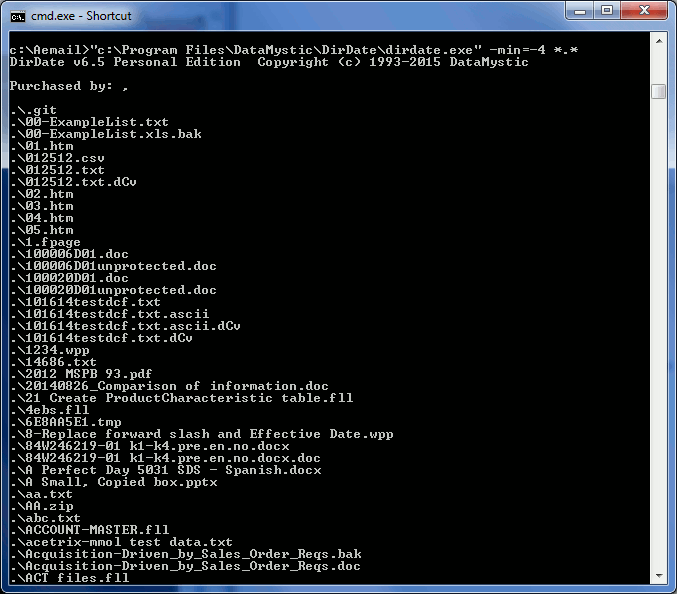
Features
- Can easily be automated to run as part of an unattended process.
- Supports recursion into subdirectories.
- Can change the last modification date, creation date or last access date of BOTH files AND folders/directories
- Supports wildcards.
- Supports extraction of EXIF Date Taken to apply to the create, modified and/or accessed date
- Can use a reference file's time and date.
- Can set to current date and time.
- Fast! Change 1,000,000 files / 43,000 folders / 273 GB in 17 minutes!
- Can change any part of the date or time without affecting the other parts.
- Now can change dates of file reparse points (symlinks)
- Now handles DST transitions.
- Has a preview mode where no changes are actually made.
DirSize
Directory Sizes
DirSize is a command line tool to show you how much disk space is used and wasted in each directory. You will find that it is far faster and more accurate than other similar tools, completing scans of 1.2 Terabyte disk structures in 40 minutes while other apps take 2 hours and are still not complete.Its uses include:
- Finding space hogs on a network
- Finding multiple copies of a single application on a server
- Finding which directories could be archived to save space (typically those that contain lots of small files)
- Finding where most of the disk space is used
- Finding applications to remove before installing a new one
- Previewing the benefits of a smaller cluster size
- Generating daily, weekly or monthly reports showing how the disk space distribution has changed. You can easily generate html, tab- or comma-delimited output to feed directly into your favorite spreadsheet for further analysis
- Showing you the complete directory tree
On large hard disks up to 1/4 of the total drive space is wasted! DirSize will show you where.
DirSize includes both a 32-bit version and a 16-bit version for backward compatibility. The 32-bit version of DirSize runs under Microsoft® Windows® 10, 8, 7, Vista®, 2012/2008/2003 Server, XP x32 and x64. The 16 bit version of DirSize runs under DOS, Windows 3.x, 95, 98, ME, NT, 2000 and XP, but does not show long filenames.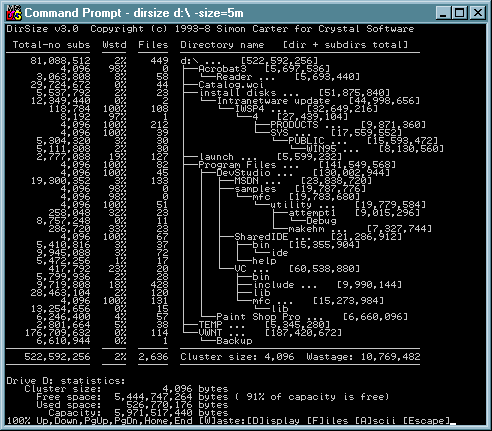
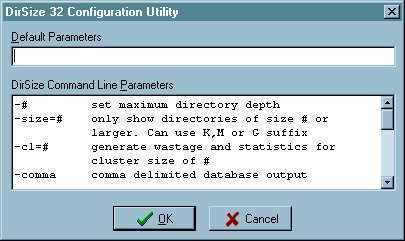
User Benefits
- New! DirSize can now ignore the sizes of offline files.
- The directory tree can be limited to just those branches showing more than a specified amount e.g. 20 MB. This is very useful to find out who is hogging space on a network.
- Displays Windows 95 long filenames.
- Uses international thousands separator based on country information.
- For the drive, displays cluster size, free space, used space and capacity.
- For each directory shown, displays total space used, wasted space (either as a percentage or as an actual value) and directory name. If the directory has sub-directories, it also shows the combined total -this is very useful for finding the complete size of applications before deletion or backup.
- For the files examined, displays total used space, total wasted space and the cluster size used (the user can specify a size other than the drives actual cluster size so that they can see how much space would be wasted under a different configuration).
- Rounds up file sizes to the cluster size AND includes the size of each directory for the most accurate size information.
- Fully scrollable output (both up and down).
- Comma-delimited and tab-delimited output formats for easy importing into databases, spreadsheets or word processors.
- Future proof - directory sizes up to 99 GB are catered for.
- Output can be redirected to a file or to the printer.
- The characters used to draw the directory tree can be changed from DOS extended ASCII characters to standard ASCII characters.
- The statistics can be disabled to show just a directory tree.
- Directory sorting can be disabled. This is useful for comparing DirSize's output with an unsorted DIR output.
- Continuous progress indicator while accumulating file information.
AbusePipe
Abuse Email Analysis Solution for ISPs
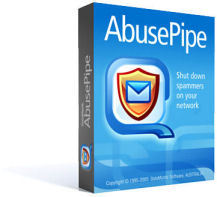
AbusePipe identifies who is sending spam based on the information in emailed complaints.
AbusePipe analyses abuse complaint emails (typically sent by irate users to abuse@yourISP.com) and determines which of your customers is sending spam (also known as unsolicited commercial email or UCE). It automatically generates reports showing which customers have violated your acceptable use policy, and you can very quickly take action to shut them down.
AbusePipe requires NO technical knowledge to operate it. It takes the place of the technical staff that you currently have investigating spam complaints. Once installed, you can use less technical front-of-house staff to contact customers.
AbusePipe is the ONLY system that deals with abuse COMPLAINTS, and helps ISPs in their fight against spam from within their own networks.
Here's your new business process:
- Automatically receive abuse complaint emails
- Automatically identify which customer sent the spam
- Contact customer: Assess, inform or shut them down.
Advantages
- Far quicker response time to abuse complaint emails (From 3 weeks down to 1 day or 1 hour depending on reporting period chosen)
- Far less chance of your ISP being blacklisted/blocked by other ISPs for failure to act against spammers
- No technical staff required to investigate abuse. Technical staff can return to their normal job functions rather than spending the majority of it reacting to email abuse
- Spammers will find your ISP less of a 'soft target', and hence they will target other ISPs
- Move abuse follow-up to a front-of-house activity, with a simple report forwarded to call centre staff for customer follow-up on a daily basis
- Can also be used to detect customers who are the victims of virus infections that are sending out massive volumes of email
Reporting
AbusePipe can send data to Excel spreadsheets, so you can use PivotTable facilities, or you can send data to MS Access and SQL Server databases (or any other OLE DB/ODBC database). Once the data is in a database you can apply more sophisticated reporting. We include standard daily, weekly and monthly Top 20 Offender Reports, and individual IP addresses or IP address ranges reports. You can tailor and extend these reports as you see fit.
AbusePipe can be configured to report on spamvertised websites, where a website on your network is referenced in the spam.
AbusePipe can be configured to ignore non-routable addresses, internal routers, fire walls and any other internal hardware connected to you network, to prevent false readings. IP addresses can be ignored by range or individually. Note - the address of the complaint email itself is automatically ignored.
Our data warehouse style data model also allows you to apply reporting tools such as Brio and Business Objects to the captured data.
Email Volumes
Our system is capable of easily handling 6,500 emails every 30 minutes (10 million per month), with daily, weekly and monthly reports turned around in seconds with our unique data warehouse.
Archiving and Data Retention
Our data retention strategy can be set to maintain 6 month's data or more, as required. This is useful for analyzing repeat offenders, and also to maintain data to fulfill legal obligations.
Once processed, abuse complaint emails can be moved to another folder for archive purposes, deleted, marked as read, or tagged with special text in the subject line.
Auto Email-Replies
AbusePipe can be configured to automatically reply to people reporting abuse.
CRM Integration
AbusePipe can be customized to insert contact records in your CRM database, so follow-up can be handled as a daily call centre activity. Records can also be inserted when various conditions are met e.g. email flooding etc.
Note: AbusePipe is not designed as a replacement for the CRM system you already have.
Law Enforcement
AbusePipe can assist in meeting legal obligations such as reporting on the customers connected to a given IP address at a given date and time. Some of our customers receive 1 or more grand jury subpoena a day - and AbusePipe helps to cut down the time that it takes to fulfill these obligations.
Delivery Options
We can run AbusePipe for you as an outsourced Managed Service. All you have to do is send us a copy of the abuse complaint emails you receive, and we will send you back daily, weekly and monthly reports, to one or more email addresses. We can also provide customized reports to suit your requirements, and/or provide access to our data warehouse for reporting tools such as Brio and Business Objects.
To maintain your corporate security, we can provide secure physical locations and Virtual Private Networks (VPNs) for transmission of sensitive email data to our analysis server.
You can also purchase a less integrated version of AbusePipe to run manually within your operations group. This option requires that your technical staff be trained in the installation, configuration and use of AbusePipe. AbusePipe is a client-based application that parses
Our Solutions
AbusePipe builds on the robust text and data mining solutions that we've been building since 1998.
AbusePipe runs on Microsoft® Windows® 10, 8, 7, Vista®, 2012/2008/2003 Server, XP x32 and x64. It uses Microsoft Outlook 2000 or higher and can take abuse complaint emails from any folder that you specify. It relies on a database - be it MS Access, SQL Server or any other ODBC/OLE DB database.
For More Information and a Free Email Analysis
We're happy to provide you with an evaluation of our system.
We need you to email us a representative sample (10-20) of abuse complaint emails - just copy and paste abuse complaint emails into a new email (as attachments).
We can provide daily, weekly, monthly and yearly IP reports for identifying spammers.
Please let us know if there are any other reports you'd like to see.
What Actions Might an ISP Take?
Depending on the customer's apparent level of technical competence and prior history, ISP actions might include:
- Explaining to them what evidence has been recorded
- Selling them a hardware or software firewall to help protect their system from hackers (closing open ports etc)
- Selling them virus scanning software to prevent future virus infection
- Immediately disconnecting technical users.
"Our ISP primarily uses Dialup. I don't have SPAM abuse complaint problems"
In our experience, we have found that the far larger number of customers on dialup vs. broadband generates an equivalent volume of abuse complaints. The emails may be sent out much more slowly, but they are still sent out, and you must still take action to avoid being blacklisted/blocked. With Dialup connections you must actually react faster to abuse complaints because the customer's IP address can change the moment they hang-up. While still not a problem for our system, it does make it slightly harder to identify the customer.
Static IPs
If you have a satellite component or other static IP based network, AbusePipe will work even better because there is no need to match IPs with Cisco NetFlow logs or other traffic logs. AbusePipe is independent of network infrastructure, so it remains running even if you change your underlying infrastructure.
Arc
 Advanced PC Menu
Advanced PC Menu
Arc is a full-featured menu system that can be used to run all of your favorite programs. It looks very slick, uses no memory and is network-compatible. It runs under DOS, Windows 3.x, 95 and NT, and supports long filenames.
It caters for all levels of users by being very easy to setup, use and modify. Advanced users like its rich command structure and unrestrictive design, while beginners like its apparent simplicity and attractive windowed presentation.
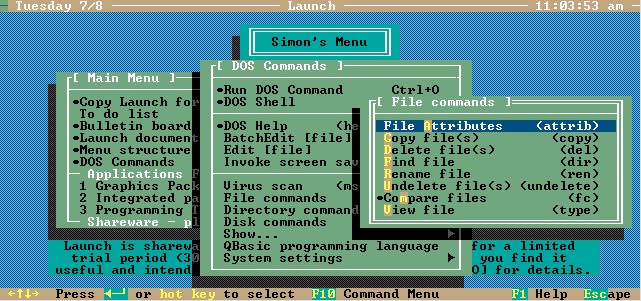
Features
- Uses no memory to run commands. This makes it perfect for Networks where low RAM is at a premium. It can also be used to load and unload TSRs. It is also great as a menu system for CD-ROMs, because it is fast and slick.
- Immediate access to all of your commands. Hot keys (single key presses) allow quick access within a single window, while shortcuts (key combinations) allow instant access to far reaches of the menu, and to items not in the current window. Every item can have a shortcut and multiple hot keys.
- Network & multi-user. Support includes Novell, LANtastic and Banyan Vines. Arc uses file locking to prevent conflicts.
- Security. Access to DOS and to editing can be restricted. You can also prevent users from changing their passwords, color schemes and preferences.
- Authority levels provide a passive system that requires no interaction from the user after login. The user cannot even see or modify any items with a higher authority than their own.
- Passwords provide an active system that requires intervention from the user. All passwords are comprehensively encrypted.
- AutoBuild makes adding new programs as easy as point-and- click. However, if you want to get your hands dirty, Arc allows a batch file of up to 64K for each menu item.
- Auto installation detects ALL programs and adds them to the menu. It can classify over 360 programs.
- Context-sensitive system help (over 80 pages) with index.
- User-defined help can be added to each menu item, edited and updated on the fly. Up to 64K can be defined per menu item.
- Full point-and-click mouse support.
- Attractive user interface which is extensively customizable. Separate color configuration and settings are maintained for each user. The color palette can be edited, so with EGA you can choose 16 of 256 colors, or on VGA, 16 of 262,144 colors.
- Usage tracking. Maintains a chronological record of who ran what and when. Successful logins, failed logins, logins where the user was logged in automatically, applications run etc.
- User accounts. Use our Add_user utility to automatically add new user accounts to Arc based on a no-privilege template as users log in!
- You can convert the entire menu structure to text format, edit it using your favorite editor (e.g. search/replace drive letters) and import it back in again. Also useful for revision control. Can also generate a structure tree (like a directory tree) for documentation purposes.
- No limit on the number of items per menu or on the menu depth, the menu resizes and scrolls as required. Separate structure files can be linked together (either always or only when accessed), and up to 100 may be stored in each directory. Links are great for creating common menus.
- Reset recovery. If the PC loses power, is turned off or rebooted, Arc can re-run the program that was running. This is great for BBS, fax machines etc that have to remain on all the time.
- Can have items that don't return to Arc after running. Very useful for logout options on a network.
- Can have items pause after running - to show you the output.
- Items can prompt for log comments before running. Very useful for keeping track of billing information.
- Prompt the user for input with Edit fields (with history lists), radio buttons, check boxes, command buttons. Extensive on- line documentation for errors that can occur while interpreting these commands.
- Environment variables can be edited. E.g. PATH, TEMP and PROMPT etc can all be edited.
- Built-in screen saver. You can also use your own screen saver, disk unfragment program, tape backup, virus scan etc.
- Supports every text mode. EGA/VGA 43/50 line 80/132 column modes - you name it, Arc will use it!
- SBRK.EXE - a program to disable (totally) [Ctrl+C] and [Ctrl+Break].
- LUSERS.EXE - a program to limit the number of users using a limited licensed product.
- REBOOT.EXE - a program to perform a warm or cold start.
System Requirements
- IBM PC/XT, PC/AT, PS/2 and compatibles
- 160K available RAM (non memory resident while in applications)
- MS-DOS/PC-DOS 3.0 or higher
- Hard disk or file server with 300K bytes free.
- Supports Microsoft, Logitech and compatible mice
- Supports CGA, EGA, MCGA, VGA graphics; color or monochrome monitors
- Includes 5.25" and 3.5" disks and a 90 page, comprehensive, professionally bound manual.
If you're worried about whether your PC can run Arc, don't. There is no PC that can't run Arc.
Zeroln
 The Quick CD
The Quick CD
ZeroIn speeds up your command prompt by replacing the CD command.
You can quickly change between long name directories because ZeroIn allows you to abbreviate and miss-spell their names. It tracks recently visited directories to make re-visiting them very easy. It also keeps a list of user-defined aliases, so that a short alias like 'sys' maps to 'c:\windowsNT\system32' e.g.
| User Types ... | ZeroIn changes to... |
c \w\sys |
Gives choice of: c:\windowsNT\system
c:\windowsNT\system32 |
c c:\w\d |
Changes from any drive to c:\windowsNT\Downloaded Program Files |
c . or c .. |
Moves up one directory level (to parent directory) |
c ... |
Moves up two directory levels |
c .... |
Moves up three directory levels (and so on) |
c \ or c / |
Moves to root directory - Unix forward slashes (/) are equally valid |
c d:\p\* |
Gives choice of all second level directories on drive d: where the parent directory starts with the letter 'p' |
ZeroIn includes both a 32-bit version and a 16-bit version for backward compatibility. The 32-bit version of ZeroIn runs under Microsoft® Windows® 10, 8, 7, Vista®, 2012/2008/2003 Server, XP x32 and x64. The 16 bit version of ZeroIn runs under DOS, Windows 3.x, 95, 98, ME, NT, 2000 and XP, but does not show long filenames.
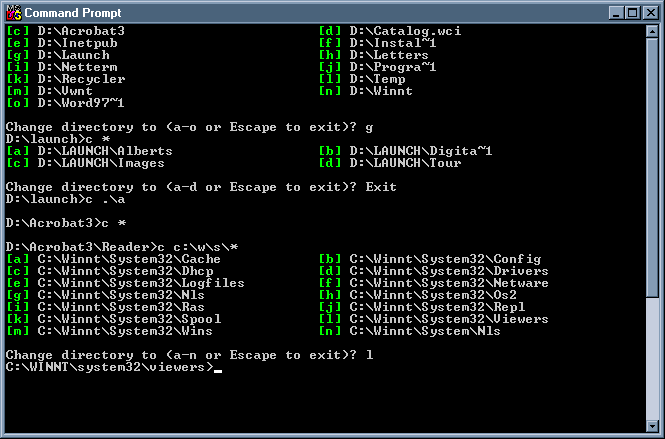
(Click to enlarge)
Hint
ZeroIn will NOT work if you run it under Windows 2000 or Windows XP's command.com. It must be run under cmd.exe. To check which variant of the shell you use, right click your MS-DOS Prompt icon, select Properties, then Program. Verify the Cmd Line is set to C:\WINDOWS\system32\cmd.exe or similar. The reason for this is that command.com does not allow a program to change the directory.
Features
- Sophisticated matching engine allows you to abbreviate directory names and even type them incorrectly - eg "\WINODWS" will find "\WINDOWS".
- Eliminate the tedium of typing Windows 95 long filenames (which it supports fully).
- History list of your 20 most recently visited directories. You can re-visit the previous directory or any recent directory very easily.
- Up to 20 aliases that map names you supply to your most commonly used directories.
- If there are no matches ZeroIn can create the directory for you. It will supply a list of the best partial matches so far.
- Environment variable that specifies where the history and alias information is kept. This is very useful for networks that use a shared executable.
- Supports wildcard matching. * is ALWAYS added so W -> W*.*
- If there is more than one match you can choose from a list, which can be pages long. If necessary, very long directory names are folded with \...\ characters to fit on to the screen.
- Common abbreviations: . -> .. Save typing going up one level ... -> ..\.. Save typing going up two levels .... -> ..\..\.. Save typing going up three levels etc " " -> \ Space saves finding that (back)slash key \\ -> \*\ Saves hitting [Shift+8]
- Doesn't care if you use Unix '/' or DOS '\'.
- Network compatible.
- You can change drives at the same time.
- Does NOT use index files of any sort, so...
- you don't have index files cluttering your hard disk
- you don't have to periodically update the index
- you aren't restricted to creating, renaming, moving or removing directories using just one program AND
- it works for floppies, CD-ROMS, Zip/IOMega drives and other removable media.
- Perform multilevel matches eg \*\doc finds all second level doc directories.
- Adapts to your screen mode - 25/43/50 lines.
- Sets error level if no directory found.
KeyboardLocker
KeyboardLocker disables the keyboard while leaving the mouse active. An exit phrase must be entered before the keyboard is reactivated.
KeyboardLocker can be used
- to secure photo kiosks (as used by FujiFilm)
- to completely disable Ctrl+Alt+Del
- to secure dedicated servers (such as university print servers)
- to prevent both USB and PS/2 keyboard input on Internet and Photo kiosks
- to protect running processes when the keyboard is cleaned by janitors
- to stop keyboard input when desktop macros are running
- in a home user environment, e.g. to show a DVD to a small child without them destroying your computer.
- Use with Skype to prevent toddlers pressing keys during a call.
- Now available as a dual x32 and x64 install
You can start KeyboardLocker INSTANTLY with Ctrl+Alt+L, and start KeyboardLocker automatically as your computer boots (by copying the KeyboardLocker short cut into the StartUp folder).
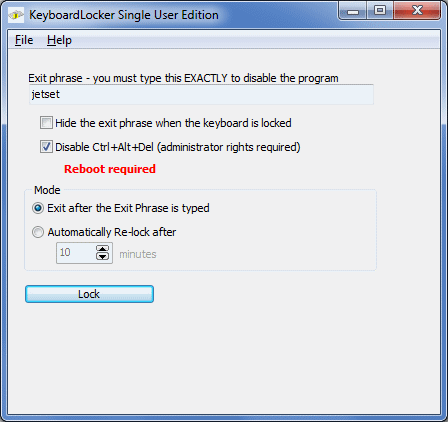
Uses
- Protect print servers from student use or improper use - while still allowing mouse interaction
- Show a DVD without allowing it to be stopped
- Show a presentation or demo without allowing it to be stopped
| I came home from a weekend trip and found that my new cats had stepped on my keyboard and launched AOL which, I only have 3 hours a month, then I'm charge per minute. It turned out I was logged on for over 2000 minutes. Hence I had to find a solution...KeyboardLocker!
- David Segal |
How to use KeyboardLocker
KeyboardLocker features two startup modes
- A configuration mode, where the unlock phrase can be entered. Note - in the Evaluation version you cannot change the unlock phrase - it is set to 'buyme'. Access this via the Configure KeyboardLocker start menu item.
- An instant start mode, where the unlock phrase cannot be entered. The only way to regain control of your machine is to type the unlock phrase. While locked, you can still use your mouse to start a DVD playing. The instant start mode can be useful to run when a machine starts up - to provide protection straight away. Access this via the Start KeyboardLocker NOW! start menu item.
Command Line Options
There are several ways you can start KeyboardLocker:
"c:\Program Files\KeyboardLocker\KeyboardLocker.exe" [/START]Starts KeyboardLocker in interactive mode. If /START is specified, KeyboardLocker locks immediately.
"c:\Program Files\KeyboardLocker\KeyboardLocker.exe" /NEWPWD=<new password> [/START]Starts KeyboardLocker in interactive mode, but with a new default password. If /START is specified, KeyboardLocker locks immediately.
"c:\Program Files\KeyboardLocker\KeyboardLocker.exe" /OLDPWD=<old password> /NEWPWD=<new password> If KeyboardLocker is currently running, it changes the unlock phrase from old password to new password. This copy of KeyboardLocker then terminates.
"c:\Program Files\KeyboardLocker\KeyboardLocker.exe" /STOP=<password> Unlocks KeyboardLocker if it is currently running and password is correct. This copy of KeyboardLocker then terminates.
Features
- Can completely disable Ctrl+Alt+Del
- Disables ALL windows keys, even Alt+Tab, Ctrl+Escape, Windows keys etc
- Simple to install and uninstall - no configuration required
- Microsoft® Windows® 10, 8, 7, Vista®, 2012/2008/2003 Server, XP x32 and x64
- Help Menu can be disabled to restrict internet access
- Exit phrase can be locked so that it cannot be changed
- Ctrl+Alt+Del checkbox can now be hidden.