ANTAMEDIA

Antamedia is a privately held company (since 2001), bringing the benefits of specialist business software first to small and medium businesses and more recently to global corporations and governments worldwide. We started by helping sole proprietors fulfill their dreams of owning their own business; today we are proud to retain that ethos of personal customer care for even our largest corporate clients.Regardless of whether you are seeking a software solution for a massive project such as a major hotel chain, a medium sized hospital or your own little cybercafe on the corner, you will find our software was built with your needs and concerns in mind. All our products work independently and can be centralized, scaling to international branching with the same simple interface. This avoids the cost of training staff, constant upgrades and incompatibility issues.We are always keeping up with the latest technologies and investing a good part of the profit back into research and development. Our 7 days a week support is second to none, with telephone, email, live chat, and a knowledge base.We strive to make our products Easy, Powerful, and Reliable
For Product's prices and links go eyco.es.tl/ANTAMEDIA-Product-h-s-Prices-and-Links.htm
Bandwidth Manager 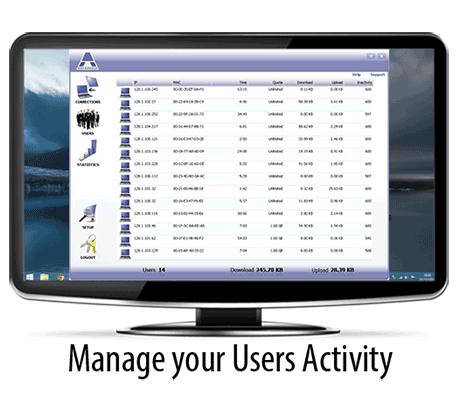
Windows based with full support
Use any Windows PC with two network cards to install your Bandwidth Management gateway. It works with virtually all hardware you already have in your network.
No client software installation
Control wired and wireless computers, phones and devices without any client software installation. Independent of the client operating system.
Setup Wizard
Easily configures most important options. Wizard will help you to share your Internet connection using Bandwidth Manager NAT feature, instructs you how to configure the computers in your network, personalize your Bandwidth Manager so you can start providing service immediately.
Number of Simultaneous Connections
After registering Bandwidth Manager software you can configure number of simultaneous connections. Demo version limits this number to 3, along with restart time restrictions.
Lower Internet costs by controlling bandwidth
Define the upload and download rates for the entire network or individual users. Allow new users to access the network with default speeds, or limit Internet access only to known users to save on bandwidth costs.
Manage download and upload limits
Easily configure download and upload speed for all users in the system, or configure individual user accounts. For example, all students get 100 Kb/s while teachers get 1 Mbit/s.

Total Control
Bandwidth manager provides all the features you need to control the amount of bandwidth each user gets on your access. Watch online activity per user. Allow login in specified time interval, configure pause between logins, maximum allowed logins, expiration date, bandwidth quota daily limit, daily time usage limit, maximum daily logins.
Control Your Local Network Computers
Manage bandwidth quota limits
Configure available bandwidth quota limits for all users, for selected users only, or allow unlimited quota for desired users. A Bandwidth quota is configured in Mbytes for every user and represents the total amount of available traffic.
Bandwidth Features
Easily assign monthly limits, daily limits, or both. Example: user can download 5 GB monthly, with 100 MB daily limit.
Fixed MAC
Limit an account so it can login only from one computer. If MAC address does not exist yet, it will be stored in the first login. From that moment, a user has to use the same computer.
MAC and IP Whitelist
Enables specified computers (identified by MAC address of network card) to pass-through the Bandwidth Manager. For example: allow your home computer to acquire access without any limitations.
Host Whitelist
User can browse specified host sites without authentication. You can allow browsing of company website for advertisement free of charge.
Highly Flexible User Accounts
Create user accounts and configure download and upload rate, available time and bandwidth quota, assign daily limits for time and quota, limit number of daily sessions, expiration date, multilogin, autologin, inactivity timeout, allowed time of day for access and many more options.
Advanced User and Autologin Settings
Allow login in specified time interval, configure pause between logins, maximum allowed logins, expiration date, bandwidth quota daily limit, daily time usage limit, maximum daily logins.
Control unknown users in your network
Auto login feature automates login process for unknown users on your network (who does not have user profile). Automatically logged-in users get specified download and upload rate, quota, daily limits etc.

Access Management
Configure fixed IP or MAC devices
Grant Internet access to devices with known IP or MAC. If an IP/MAC is found in the database, the computer is logged in and displayed in the list.
Internet Sharing (NAT)
Bandwidth Manager optionally uses NAT to share Internet connection to your network. This allows you to share one Internet connection (DSL, cable modem, wireless…) to all your users.
Multiple Location Support
Connect all your locations in one network and use the same database. Users will be able to use their remaining time on any of the locations. For example, WISP can use multiple Internet lines in different parts of the city and connect all locations in one network and one database.
Watch online activity per user
Real time user activity shows download, upload, remaining data transfer quota, time usage. Activity is updated each second for each user account, IP and MAC address.
URL Tracking
Log URL addresses that users visit along with their username, IP, MAC and date and time when page was visited.
URL Keywords
Specify keywords which redirect user browser to other URL. For example, when user enters competition brand name, browser will be redirected to your website.
Connection Log
Check-out connection attempts in your network. Every device connection is stored in the log with IP, MAC, Port and time. If the user device is known and allowed to use the Internet, it’s automatically logged in and displayed in the connection list.
Activity Log
Bandwidth Manager stores different actions, including session start and stop, time of login attempts etc. Database is encoded and protected from unauthorized modifications.
Manage Known Users
Bandwidth Manager software can manage known users on network based on User profiles. This way you are able to set specific limitations for each of those computers based on MAC and IP address. Limit users with specified download and upload rate. Assign limited or unlimited bandwidth quota. Configure limited or unlimited time.

Keep Your Network Secure
Get Real-time usage reports
Know all your bandwidth statistics and usage including who is using it, how long, and what they are doing. Check the number of logins per day, time usage, download or upload trends.
IP and Port Filtering
Specify IP and port blocking rules for outgoing traffic. Option can be used to limit only specific services, like limit ftp or email usage, or to disable complete access to IP range. For example disable IP addresses 10.0.0.10 to 10.0.100.100 and port range 10-100.
Block Websites
Disable access to desired host IPs, and redirect them to any other IP and port. For example, redirect all blocked websites to your website homepage.
URL Filtering
Block access to web sites that contains specified keywords in url address. You can prevent access to porn, warez etc.
Customize restricted page
Restricted page is displayed in the customer browser when a customer tries to access restricted website
Login Password
To access all software options, the administrator must enter a password. Staff will not be able to access and modify account details if not authorized.
-
Limit Usage Time
-
Control Access to Internet
-
API Integration
-
Autologin Sessions
-
Restricted Area Control
-
IP and Port Filtering
-
URL Tracking
-
Limit Data Transfer
-
MAC Whitelist
-
Host Whitelist
-
No Client Installation
-
Manage Upload & Download Limits
-
Connection Sharing
-
High security level
-
and much more features …
Bandwidth Manager Setup is Easy
You need a Windows PC computer with two network cards and our Bandwidth Management software. Automatically control users download and upload speed, and limit Internet access with remaining quota and time. No client installations. If you wish to control WiFi laptops, you will need access point/router for providing WiFi leases to computers on network. Bandwidth Manager can run on any Windows – from XP to Windows 8.

Bandwidth Manager Software Network Topology Examples



Have Full Control
Tight control over your network users, accept autologin sessions with limited Internet session speeds. Full statistic preview over usage over time. Save your time, money and effort !
Easy, Powerful and Reliable
Bandwidth Manager software is easy for setup and use. It easily scale from a little Cyber Cafe shop or for control of office computers or apartments and city parks with same simple interface.
Years of Development
Bandwidth manager software is first Antamedia application which was created for users that are not only in Cyber Cafe business. Internet usage control provided from software can be used for all cases where it is needed, from Home to Business usage scenario
Who is Using Bandwidth Manager Software

Educational institutions grants students and visitors limited access, usually monthly renewable and with daily limitations. Block access to adult websites and redirect them to restricted page, limit bandwidth per user, assign higher speeds to selected users, track usage logs and get real-time statistics.

Reduce bandwidth requirements, log visited URLs, prevent personal Internet use during working hours by limiting access to YouTube, Facebook, and other websites you define. Allow Internet use for unknown users with limited rights, or grant Internet access only to known users in your network.

Scalable from 1 room to 1 city, our software helps you easily implement bandwidth management without any client installations. Maintain user accounts, share Internet access, get statistics and usage reports, all within a single application. Build your WiFi and wired network with any hardware you already own.

Internet service providers may easily control Internet use, create separate access rules for known and unknown users, share Internet connection, maintain users and get reports on usage, bandwidth, URL logs. It supports wired and wireless connections and it’s hardware independent.

Whether it’s a WiFi, wireless, wired, cable or satellite connection, our software takes care of the guest Internet control. It records every customer session time, IP, MAC, and URLs visited, and protects your business by preventing access to blacklisted sites.

Reduces your overall bandwidth requirements and improves network efficiency. Integrates with Antamedia industry leading software for Internet Cafes: grants Internet use when a user login, and cuts connection after logout, saving bandwidth and money.
HotSpot Software

Control Laptops, Tablets, Smartphones
Easily configure the number of free or paid user devices that can access the Internet. Your license sets maximum users, but you can decrease the number to save bandwidth and resources. Demo controls 3 simultaneous users, Lite 20 users, while higher editions control unlimited users.
Manage Bandwidth, Download and Upload
Easily manage your bandwidth by configuring the download and upload speed of each customer’s account. Set maximum available bandwidth quota. Sell high speed access for an additional fee, or save more bandwidth for VIP customers.
No Client Software Installation
Control wired and wireless computers, smartphones and tablets without any client software installation. Force customers to sign-in or pay on the login screen. HotSpot software works with any device operating system and Internet browser.
Keep 100% of Your Profit
Order a lifetime license – there is no monthly billing. Install software on your own server and get in control over you WiFi. Offer free WiFi or collect payment with one of the 70+ payment gateways: we do not charge a percentage for accepting credit cards.
Use Your Own WiFi Hardware
If you already own access points, routers and other network equipment, there is no need to change it. Our software works as a gateway with any hardware. You just have to route all devices through hotspot server running our software.
Customize Login Pages for WiFi Locations
Display different login and signup pages in your WiFi locations. Customize and brand pages with logo, colors, theme. Provide free HotSpot service in the lobby and charge Internet in the rooms. Create retailer pages in shopping malls or Facebook like for restaurants and cafes.
Build Your WiFi Hotspot
Create a Free Hotspot
Allow users login with a keyword or collect user data. Grant Internet access to those who like your page or post to their Facebook wall. Configure software hotspot to limit free access time, bandwidth, daytime, daily & monthly logins, expiration and interval between repeated sessions.
Create a Cloud HotSpot
Connect routers to HotSpot Radius and control different places like restaurants, retail stores, coffee shops. Redirect users to login on custom branded pages, limit download, upload, time, quota or collect data. Check support routers with our tech support.
Create Flexible User Accounts
Create tickets, free or user/pass accounts and assign them an Internet plan. Configure properties like download and upload limit, available time and bandwidth quota, daily or monthly limits for time, quota and number of logins, expiration date, multilogin, autologin, inactivity logout, allowed daytime for login, and many more options.
Set Your Own Internet Plans
You decide how to provide Internet access. Charge by data transfer, time usage, or download and upload rate. You can also set pricing profiles so when a customer refills their account they are charged the same way.
Customer Portal
Web self-care application helps customers check their account status, download and upload limits, remaining bandwidth and time, expiration, last usage date. User may update personal information, upgrade account plan or boost bandwidth for specified time interval and automatically add charges to the bill. It includes usage report that can be filtered by a desired date range.
Setup Wizard & Internet Sharing (NAT)
Easily configures most important options. Wizard will help you share your Internet connection using HotSpot NAT feature, instructs you how to configure the computers in your network, personalizes your HotSpot so you can start providing the service immediately.
Accept Credit Cards
If you wish to charge for Hot spot Internet access, your customers can pay with a credit card. The secure automated process lets you accept payment using any of the 70+ major payment gateways including PayPal. can be purchased for any edition.
Hotel PMS Interface
Connect HotSpot with Hotel PMS software. The interface helps your guests sign up for the Internet access and post charges to the room. Supported interfaces include: Opera, Protel, InnQuest, Clarity, King Smart with ability to add more upon request.

Manage Your WiFi with Hotspot Software
Get Real-time Statistics and Usage Reports
Know all your hotspots statistics and usage including who is using it, how long, and what they are doing. Easily check time usage, bandwidth, logins and sale reports with included graphs, or find out the account download, the number of logins per day, the top customers by time usage etc.
Watch Online Activity per Customer
Real time customer activity shows download, upload, remaining data transfer quota, time usage. Activity is updated each second for each customer account, IP and MAC address.
URL Filtering and Logging of Visited Websites
Create logs of URL addresses that customers visit. Anti-terrorism laws require storing customer details and visited URLs from any Internet service provider. HotSpot logs customer username, IP, MAC, date and time, and URL address, so you can be sure you’re fully compliant with EU DIRECTIVE 2006/24/EC and Pisanu Law in Italy.
Block Websites with 2.5M Domain Web Filter
Web Filter includes 2.5 million domains sorted in over 90 categories. It helps you easily block or redirect unwanted websites from being accessed on your hotspot, based on predefined categories like adult, drugs, weapons, gambling, phishing, violence, virus infected etc.
Remote HotSpot Operator
Easily create new accounts in Operator mode: select a plan, set the number of accounts and click generate. Suitable for front desks, hotel receptions, and novice operators. Remotely manage user accounts in admin mode and get real time statistics and reports.
Manage Multiple Hotspot Locations
Connects all your hotspots in one network and use the same database. Your customers are able to use remaining account time and bandwidth in any of the Hotspot WiFi locations. For example, a large resort can provide cable connection in every room and install several access points in restaurants, a lobby, by the pool etc.
Website, MAC and IP Whitelist
Allow browsing of your company website without authentication. Grant Internet access to selected devices (identified by MAC or IP) to pass-through the Hot Spot software without authentication. Outside of this “walled-garden” users will have to login to continue.
API: Integrate HotSpot with third-party software
Easily generate accounts, get a list of price plans, and perform various other actions from your own or third-party software. Integration is done as a HTTP GET query and XML response which offer very short integration time.
Engage WiFi users on smartphones, tablets and laptops
Display image and video ads on your Wi-Fi HotSpot pages. Offer free Wi-Fi access in exchange for ad watching. Display coupons on the welcome page in exchange for customer name and E-mail. Create surveys and get answers.

Engage Your WiFi Customers
HotSpot Login with Facebook
Grant Internet access to Facebook users that Likes your page, or ask a user to post a predefined message to the wall. All collected names and Emails are added to the HotSpot Email & Data report.
Collect Customer Data
Collect your customers Email, name, address, gender, birthday, phone, room and additional data. Add your custom fields, mark fields as required and export collected data for your marketing activity.
E-mail notifications to keep in contact with customers
Set-up software to send e-mail messages to your customers to remind them about the account expiration, a payment receipt, a newsletter or service maintenance. HotSpot includes default E-mail templates which you can edit or create new ones
Welcome Page with Surveys
Customize messages that appear on the welcome screen after the customer login. Put a survey and get customer feedback on your questions. Analyze all survey responses to get better insight in your business activity.
Print your own tickets
Print accounts, tickets, refills and receipts using different customizable templates. Tickets can be printed with HotSpot software when needed, or in advance, like 100 tickets printed and distributed to various sales locations.
Coupon Promotions
Offer coupons to customers who wants to take advantage of sales promotions at retail stores. Display coupons on the welcome page in exchange for customer name and E-mail.
-
Set Your Employee’s Account Access
-
Language Editor
-
Active Directory Integration
-
Client Isolation
-
Auto-login users to increase ease of use
-
Fully optimized for satellite installations
-
Manage all your hotspots in one database
-
Stop customers from sharing accounts
-
Allow re-login if IP address changes
-
Manage traffic with IP and Port Filtering
-
Secure Login
-
Blacklist devices by their MAC address
-
Prevent login hacking
-
Time out inactive customers sessions
-
and much more features …

Creating YOUR Hotspot is Easy
You need a PC with two network cards which will be a gateway for your network. Customers are redirected to your self-branded login page to sign-in or pay before getting the Internet access, or automatically login with remaining quota and time.



Trusted by Fortune 500
HotSpot is implemented in many top companies worldwide. It’s feature-rich, scalable, hardware independent and it easily adapts to any WiFi management requirement.
10 Years Active Development
We’re one of the pioneers in WiFi management industry. From releasing on Jan 1st 2006, we have been improving and perfecting Hotspot to match your needs in this fast changing industry.
Easy, Powerful, and Reliable
Our software was built with your needs and concerns in mind. It easily scale from a little shop to a major hotel chain with the same simple interface.
Who is Using HotSpot Software
Wi-Fi HotSpot Networks
Scalable from 1 room to 1 city, our software helps you easily start and grow. Maintain customer accounts, accept credit card payments with 100% of profits, store billing data, statistics and usage reports, all within a single application. Build your WiFi and wired network with any hardware you already own.
ISP, WISP, Telecom
Internet service providers may easily control Internet use, create complex price plans, bill customers through 70+ reputable payment gateways, maintain customer accounts and get robust reports on billing, usage, bandwidth, URL logs. It supports wired and wireless connections and it’s hardware independent.
Hotel WiFi, Resort, Hospitality
Comply with anti-terrorism laws by recording every customer session time, IP, MAC, and URLs visited. Offer free Internet, paid, or both, our software takes care of customer Internet use through WiFi, room cable, mobile phones. Additional Operator interface helps reception staff easily generate new tickets.
Restaurant, Cafe, Retail
Increase your revenue and customer loyalty by offering free Internet, offer Hi-Speed access for larger orders, or VIP Internet access for regular customers. Software automatically stores customer details and visited URLs and fully comply with anti-terrorism Pisanu Law and EU DIRECTIVE 2006/24/EC.
University, School, Library
Educational institutions grants students and visitors limited access, usually monthly renewable and with daily limitations. Block access to adult websites, integrate with Active Directory, or configure Hotspot software to limit bandwidth per user, track usage logs and get real-time statistics.
Companies, Government
Reduce bandwidth requirements, log visited URLs, prevent personal Internet use during working hours by limiting access to YouTube, Facebook, and other websites you define. Offer secure login and optionally force visitors to enter personal data before granting Internet access.
Cruise Ship, Marina, Park
Efficient control over the expensive satellite broadband and sharing to the users over WiFi access points. Prevent excessive downloads, bill by the data transferred, offer free trials or create different account levels with optional limitations like max daily transfer, time or number of logins.
Airport, Transport, Outdoor
Provide HotSpot WiFi connectivity for people on the move. Help them do the business remotely, handle reservation systems, check weather forecasts, manage rentals, stay in touch with home security.
Internet Cafe Software
Get Setup With Internet Cafe
Windows based with full support
Use any Windows PC to install software. Developed on Windows 8, our software ensures compatibility from XP to latest Windows versions. Install server part on your central computer from which you want to control all other clients computers.
Number of Clients (Simultaneous Users)
Each License includes a Server and specified number of client computers. You can add more clients to any edition on a buy page. If you have 10 computers, 5 consoles, and wish to control 15 WiFi users, you need a license for 30 clients.
Play & Pay Prices
You decide how to charge for computer and console use. Charge by minute, by time blocks, decrease prices for longer use, schedule time of day with different price or allow free use. Group computers to offer standard rate and VIP computers at higher rate.
Pre-Paid Prices and Vouchers
Configure Price Plans to generate user accounts, refills, ticket (timecode) vouchers. Combine limits like available time, program groups, expiry date, expiration from the first or last login, daily limits (like 3 hours per day), and with the premium edition download, upload and max data transfer. Customer can use the same account for multiple logins until account expire.
Security
Restrict access to Ctrl+Alt+Del and other system keys, local drives, Control Panel. Use Internet Cafe taskbar and hide Windows Start (Orb) button on any Widnows.
Print your own tickets
Internet Cafe software offers different templates for accounts, refills and receipt printing. Tickets can be printed when needed, or in advance, for example 100 tickets printed and distributed to various sales locations. Tickets can expire from first use, and optionally expire specified number of days from the last customer login.

Control Completly Your Cafe
Easily Generate User Accounts, Tickets and Refills
Generate single accounts through the Easy Operator mode, or Bulk accounts. Generate multiple accounts at once and print them on paper. Modify print template with 3×4 accounts to put your logo or change layout. Cut the tickets and sell them from your front desk, nearby press kiosks, or your business partners.
Printer Control and Management
Print Manager module pauses each print job until customer confirms printing. A pop-up is displayed on customer computer showing document name, number of pages and print cost. If a customer confirms printing, Print Manager ads print cost on the customer bill, deducts money balance, or deduct defined number of minutes from remaining time.
POS Statistics
Variety of POS reports and statistics helps you better manage your business. Top selling products, top selling categories, top customers (so you can reward them), top vendors, top employees, top payment methods can be filtered by date range and printed. Loyalty statistics shows payments made with your customers loyalty cards.
Configure Program Categories
Six default categories (Internet, Games, Programs, Media, Utility, Misc) can be renamed, or desired categories hidden. There is no limit on number of applications stored in each category.
Language Module
Integrated language editor helps you find and correct desired sentences, or translate software to your own language.
Remote Control your computers
Full remote desktop control of the Client computers. Configure applications, help customers, monitor suspicious activity.
Skins
Choose one of the existing client skins or configure interface for gaming cafe, . You can create your own themes using white-label themes included with software, and include your own graphics.
Configure Applications
Configure applications available on your computers. From the client menu customer may read program name and description, see an image, select and run application or game. Group programs and games into folders and subfolders for easier navigation.


Maximize Revenue
Accept Credit Cards and PayPal payments
Save time and resources by allowing the customer to create account and pay for use directly from the client computer. The secure automated payment process lets you accept over 70 major internet payment gateways including PayPal. Keep 100% of the profits. Internet Cafe Credit Card Payment Module License is sold separately.
Control Your Wi-Fi Customers
HotSpot module helps you in controlling and billing your Wi-Fi customers for the Internet usage. Customer does not need to install any client software. Upon connecting using Wi-Fi or UTP cable, customer have to enter valid username and password in the browser to get Internet access.
Bill for VoIP calls
Let your customers call any mobile or landline worldwide, and bill them for usage. Flexible billing rules helps you add fixed percent or amount on Skype call and SMS cost, or configure separate prices for every country. Skype account with prepaid credit should be installed to all of your client computers.
Sell Additional Items with Tables
If you run cafeteria or restaurant, you can handle all customer orders using tables. Just add tables and you’re ready to run additional business from the same software.
Download and Upload Rate Control (Traffic Shaping)
Download and upload rate is configured for each user account separately and it represents speed of customer connection to the Internet. You can sell high rate accounts for additional fee or save more bandwidth for VIP customers. Example: set 10 KB/s for regular accounts and 100 KB/s for special accounts.
Bandwidth Quota Control (Data Transfer)
Bandwidth quota is configured for every account and it represents total amount of traffic available to customer. Example: Customer can download 100 MB daily, 5 GB monthly or combination of these, with option to order additional bandwidth.
Promote Your Business
Displays advertisement on the client interface. Flash or image is displayed after customer login for specified time. After that customer gets an access to the menu interface to start working or playing.
Control Your Consoles (X10 Automation)
Control consoles or appliances using X10 control device like CM 11/12 or CM17, and an additional X10 control module for every device you wish to control. Connect X10 module on console TV. By pressing START in the software, TV will turn on. When time expires, control module will automatically switch off console TV or monitor.
API Integration
Internet Cafe software can automatically login accounts in Antamedia HotSpot and Bandwidth Manager. Limit users with specified download and upload rate. Assign limited or unlimited bandwith quota. Configure limited or unlimited login time.

Engage Your WiFi Customers
Employee Account Management
Employee accounts comes with different access levels like Administrator, Operator, Manager, Technical, Cashier, and configurable access rights. You can limit access to statistics, setup, account management, and prevent unauthorized manipulation which leads to money loss. Employee activity is logged with the time and type of action performed.
Free Access
Create free or paid WiFi HotSpot. Limit free access by allowed time usage, data transfer, bandwidth quota limits, daily time limit, number of daily logins, number of simultaneous logins with aggregation, usage schedule, which is very practical when offering free WiFi Internet..
Promo Pricing & Happy Hour Configuration
Offer discounts for desired products to stimulate sales. You can easily define promotion intervals for a product, or product categories, or configure up to three happy hour intervals.
Loyalty Programs
Every time one of your customers pays the bill, they are automatically awarded points based on the purchase amount. The system keeps track of each purchase and accumulates their points until they have enough to earn a reward. Loyalty system motivate customers to come back and continue using your service.
Activity Log
Cafe logs different actions performed by employees or customers, including sales, session start and stop, incorrect login attempts etc
Host Whitelist
Customer can browse specified host sites without authentication. You can allow browsing of company website with advertisement free of charge. If customers wants to find out more, login will be required.
-
Set Your Employee’s Account Access
-
Language Editor
-
API Integration
-
Printer Control Management
-
Blocked Windows Control
-
Various print templates
-
Charge for computer usage and POS items
-
Limit data transfer
-
Convert time to printed pages/megabytes
-
Manage computers remotely
-
WiFi customers control
-
Promo free access
-
Customer centar
-
High security level
-
and much more features …
![]()
Easy Control over YOUR Cafe
You need a Windows PC computers and our Internet Cafe software. Install server part of the software on your main computer, and client part on all other computers in the network. If you wish to control WiFi laptops, you will need two network cards in your server computer. Server and clients can run on any Windows – from XP to Windows 8.

Internet Cafe Software Network Topology Examples



Increase your Cybercafe profit
Tight control of your employees, POS system that bills additional services, accept credit cards and offer automatic payment and signup. Various reports provides instant access to statistics, current stock. Save your time, money and effort !
Easy, Powerful and Reliable
Internet Cafe software is created with your needs and concerns in mind. It easily scale from a little Cyber Cafe shop to a major Cafe Chain with the same simple interface.
15 Years of Development
Internet Cafe software is first Antamedia brand application. It was providing basic control over Cyber Cafe in late 1999 when it is developed. Internet Cafe software grow over time with customer business and their users expectations and needs.
Who is Using Internet Cafe Software

Our software helps you easily start and grow. Maintain customer accounts, accept credit card payments with 100% of profits, store billing data, statistics and usage reports, all within a single application. Build your WiFi and wired network with any hardware you already own.

Configure games available to customers, easily control Internet use, create complex price plans, maintain customer accounts and get robust reports on game statistics, billing, usage, bandwidth, URL logs. It supports wired and wireless connections and it’s hardware independent.

Educational institutions grants students and visitors limited access, usually monthly renewable and with time limitations. Block access to sensitive computer resources and allow access to important application for your students at the same time, track usage logs and get real-time statistics.
Laundromats
Bill your customers for Internet use or playing games while they wait in your premise. Waiting time never was so fun as it is now with latest games or WiFi service.
Educational institutions grants students and visitors limited access, usually monthly renewable and with daily limitations. Block access to adult websites and redirect them to restricted page, limit bandwidth per user, assign higher speeds to selected users, track usage logs and get real-time statistics.
Reduce bandwidth requirements, log visited URLs, prevent personal Internet use during working hours by limiting access to YouTube, Facebook, and other websites you define. Allow Internet use for unknown users with limited rights, or grant Internet access only to known users in your network.
Scalable from 1 room to 1 city, our software helps you easily implement bandwidth management without any client installations. Maintain user accounts, share Internet access, get statistics and usage reports, all within a single application. Build your WiFi and wired network with any hardware you already own.
Internet service providers may easily control Internet use, create separate access rules for known and unknown users, share Internet connection, maintain users and get reports on usage, bandwidth, URL logs. It supports wired and wireless connections and it’s hardware independent.
Whether it’s a WiFi, wireless, wired, cable or satellite connection, our software takes care of the guest Internet control. It records every customer session time, IP, MAC, and URLs visited, and protects your business by preventing access to blacklisted sites.
Reduces your overall bandwidth requirements and improves network efficiency. Integrates with Antamedia industry leading software for Internet Cafes: grants Internet use when a user login, and cuts connection after logout, saving bandwidth and money.
HotSpot Software

Control Laptops, Tablets, Smartphones
Easily configure the number of free or paid user devices that can access the Internet. Your license sets maximum users, but you can decrease the number to save bandwidth and resources. Demo controls 3 simultaneous users, Lite 20 users, while higher editions control unlimited users.
Manage Bandwidth, Download and Upload
Easily manage your bandwidth by configuring the download and upload speed of each customer’s account. Set maximum available bandwidth quota. Sell high speed access for an additional fee, or save more bandwidth for VIP customers.
No Client Software Installation
Control wired and wireless computers, smartphones and tablets without any client software installation. Force customers to sign-in or pay on the login screen. HotSpot software works with any device operating system and Internet browser.
Keep 100% of Your Profit
Order a lifetime license – there is no monthly billing. Install software on your own server and get in control over you WiFi. Offer free WiFi or collect payment with one of the 70+ payment gateways: we do not charge a percentage for accepting credit cards.
Use Your Own WiFi Hardware
If you already own access points, routers and other network equipment, there is no need to change it. Our software works as a gateway with any hardware. You just have to route all devices through hotspot server running our software.
Customize Login Pages for WiFi Locations
Display different login and signup pages in your WiFi locations. Customize and brand pages with logo, colors, theme. Provide free HotSpot service in the lobby and charge Internet in the rooms. Create retailer pages in shopping malls or Facebook like for restaurants and cafes.
Build Your WiFi Hotspot
Create a Free Hotspot
Allow users login with a keyword or collect user data. Grant Internet access to those who like your page or post to their Facebook wall. Configure software hotspot to limit free access time, bandwidth, daytime, daily & monthly logins, expiration and interval between repeated sessions.
Create a Cloud HotSpot
Connect routers to HotSpot Radius and control different places like restaurants, retail stores, coffee shops. Redirect users to login on custom branded pages, limit download, upload, time, quota or collect data. Check support routers with our tech support.
Create Flexible User Accounts
Create tickets, free or user/pass accounts and assign them an Internet plan. Configure properties like download and upload limit, available time and bandwidth quota, daily or monthly limits for time, quota and number of logins, expiration date, multilogin, autologin, inactivity logout, allowed daytime for login, and many more options.
Set Your Own Internet Plans
You decide how to provide Internet access. Charge by data transfer, time usage, or download and upload rate. You can also set pricing profiles so when a customer refills their account they are charged the same way.
Customer Portal
Web self-care application helps customers check their account status, download and upload limits, remaining bandwidth and time, expiration, last usage date. User may update personal information, upgrade account plan or boost bandwidth for specified time interval and automatically add charges to the bill. It includes usage report that can be filtered by a desired date range.
Setup Wizard & Internet Sharing (NAT)
Easily configures most important options. Wizard will help you share your Internet connection using HotSpot NAT feature, instructs you how to configure the computers in your network, personalizes your HotSpot so you can start providing the service immediately.
Accept Credit Cards
If you wish to charge for Hot spot Internet access, your customers can pay with a credit card. The secure automated process lets you accept payment using any of the 70+ major payment gateways including PayPal. can be purchased for any edition.
Hotel PMS Interface
Connect HotSpot with Hotel PMS software. The interface helps your guests sign up for the Internet access and post charges to the room. Supported interfaces include: Opera, Protel, InnQuest, Clarity, King Smart with ability to add more upon request.

Manage Your WiFi with Hotspot Software
Get Real-time Statistics and Usage Reports
Know all your hotspots statistics and usage including who is using it, how long, and what they are doing. Easily check time usage, bandwidth, logins and sale reports with included graphs, or find out the account download, the number of logins per day, the top customers by time usage etc.
Watch Online Activity per Customer
Real time customer activity shows download, upload, remaining data transfer quota, time usage. Activity is updated each second for each customer account, IP and MAC address.
URL Filtering and Logging of Visited Websites
Create logs of URL addresses that customers visit. Anti-terrorism laws require storing customer details and visited URLs from any Internet service provider. HotSpot logs customer username, IP, MAC, date and time, and URL address, so you can be sure you’re fully compliant with EU DIRECTIVE 2006/24/EC and Pisanu Law in Italy.
Block Websites with 2.5M Domain Web Filter
Web Filter includes 2.5 million domains sorted in over 90 categories. It helps you easily block or redirect unwanted websites from being accessed on your hotspot, based on predefined categories like adult, drugs, weapons, gambling, phishing, violence, virus infected etc.
Remote HotSpot Operator
Easily create new accounts in Operator mode: select a plan, set the number of accounts and click generate. Suitable for front desks, hotel receptions, and novice operators. Remotely manage user accounts in admin mode and get real time statistics and reports.
Manage Multiple Hotspot Locations
Connects all your hotspots in one network and use the same database. Your customers are able to use remaining account time and bandwidth in any of the Hotspot WiFi locations. For example, a large resort can provide cable connection in every room and install several access points in restaurants, a lobby, by the pool etc.
Website, MAC and IP Whitelist
Allow browsing of your company website without authentication. Grant Internet access to selected devices (identified by MAC or IP) to pass-through the Hot Spot software without authentication. Outside of this “walled-garden” users will have to login to continue.
API: Integrate HotSpot with third-party software
Easily generate accounts, get a list of price plans, and perform various other actions from your own or third-party software. Integration is done as a HTTP GET query and XML response which offer very short integration time.
Engage WiFi users on smartphones, tablets and laptops
Display image and video ads on your Wi-Fi HotSpot pages. Offer free Wi-Fi access in exchange for ad watching. Display coupons on the welcome page in exchange for customer name and E-mail. Create surveys and get answers.

Engage Your WiFi Customers
HotSpot Login with Facebook
Grant Internet access to Facebook users that Likes your page, or ask a user to post a predefined message to the wall. All collected names and Emails are added to the HotSpot Email & Data report.
Collect Customer Data
Collect your customers Email, name, address, gender, birthday, phone, room and additional data. Add your custom fields, mark fields as required and export collected data for your marketing activity.
E-mail notifications to keep in contact with customers
Set-up software to send e-mail messages to your customers to remind them about the account expiration, a payment receipt, a newsletter or service maintenance. HotSpot includes default E-mail templates which you can edit or create new ones
Welcome Page with Surveys
Customize messages that appear on the welcome screen after the customer login. Put a survey and get customer feedback on your questions. Analyze all survey responses to get better insight in your business activity.
Print your own tickets
Print accounts, tickets, refills and receipts using different customizable templates. Tickets can be printed with HotSpot software when needed, or in advance, like 100 tickets printed and distributed to various sales locations.
Coupon Promotions
Offer coupons to customers who wants to take advantage of sales promotions at retail stores. Display coupons on the welcome page in exchange for customer name and E-mail.
-
Set Your Employee’s Account Access
-
Language Editor
-
Active Directory Integration
-
Client Isolation
-
Auto-login users to increase ease of use
-
Fully optimized for satellite installations
-
Manage all your hotspots in one database
-
Stop customers from sharing accounts
-
Allow re-login if IP address changes
-
Manage traffic with IP and Port Filtering
-
Secure Login
-
Blacklist devices by their MAC address
-
Prevent login hacking
-
Time out inactive customers sessions
-
and much more features …

Creating YOUR Hotspot is Easy
You need a PC with two network cards which will be a gateway for your network. Customers are redirected to your self-branded login page to sign-in or pay before getting the Internet access, or automatically login with remaining quota and time.



Trusted by Fortune 500
HotSpot is implemented in many top companies worldwide. It’s feature-rich, scalable, hardware independent and it easily adapts to any WiFi management requirement.
10 Years Active Development
We’re one of the pioneers in WiFi management industry. From releasing on Jan 1st 2006, we have been improving and perfecting Hotspot to match your needs in this fast changing industry.
Easy, Powerful, and Reliable
Our software was built with your needs and concerns in mind. It easily scale from a little shop to a major hotel chain with the same simple interface.
Who is Using HotSpot Software
Wi-Fi HotSpot Networks
Scalable from 1 room to 1 city, our software helps you easily start and grow. Maintain customer accounts, accept credit card payments with 100% of profits, store billing data, statistics and usage reports, all within a single application. Build your WiFi and wired network with any hardware you already own.
ISP, WISP, Telecom
Internet service providers may easily control Internet use, create complex price plans, bill customers through 70+ reputable payment gateways, maintain customer accounts and get robust reports on billing, usage, bandwidth, URL logs. It supports wired and wireless connections and it’s hardware independent.
Hotel WiFi, Resort, Hospitality
Comply with anti-terrorism laws by recording every customer session time, IP, MAC, and URLs visited. Offer free Internet, paid, or both, our software takes care of customer Internet use through WiFi, room cable, mobile phones. Additional Operator interface helps reception staff easily generate new tickets.
Restaurant, Cafe, Retail
Increase your revenue and customer loyalty by offering free Internet, offer Hi-Speed access for larger orders, or VIP Internet access for regular customers. Software automatically stores customer details and visited URLs and fully comply with anti-terrorism Pisanu Law and EU DIRECTIVE 2006/24/EC.
University, School, Library
Educational institutions grants students and visitors limited access, usually monthly renewable and with daily limitations. Block access to adult websites, integrate with Active Directory, or configure Hotspot software to limit bandwidth per user, track usage logs and get real-time statistics.
Companies, Government
Reduce bandwidth requirements, log visited URLs, prevent personal Internet use during working hours by limiting access to YouTube, Facebook, and other websites you define. Offer secure login and optionally force visitors to enter personal data before granting Internet access.
Cruise Ship, Marina, Park
Efficient control over the expensive satellite broadband and sharing to the users over WiFi access points. Prevent excessive downloads, bill by the data transferred, offer free trials or create different account levels with optional limitations like max daily transfer, time or number of logins.
Airport, Transport, Outdoor
Provide HotSpot WiFi connectivity for people on the move. Help them do the business remotely, handle reservation systems, check weather forecasts, manage rentals, stay in touch with home security.
Internet Cafe Software
Get Setup With Internet Cafe
Windows based with full support
Use any Windows PC to install software. Developed on Windows 8, our software ensures compatibility from XP to latest Windows versions. Install server part on your central computer from which you want to control all other clients computers.
Number of Clients (Simultaneous Users)
Each License includes a Server and specified number of client computers. You can add more clients to any edition on a buy page. If you have 10 computers, 5 consoles, and wish to control 15 WiFi users, you need a license for 30 clients.
Play & Pay Prices
You decide how to charge for computer and console use. Charge by minute, by time blocks, decrease prices for longer use, schedule time of day with different price or allow free use. Group computers to offer standard rate and VIP computers at higher rate.
Pre-Paid Prices and Vouchers
Configure Price Plans to generate user accounts, refills, ticket (timecode) vouchers. Combine limits like available time, program groups, expiry date, expiration from the first or last login, daily limits (like 3 hours per day), and with the premium edition download, upload and max data transfer. Customer can use the same account for multiple logins until account expire.
Security
Restrict access to Ctrl+Alt+Del and other system keys, local drives, Control Panel. Use Internet Cafe taskbar and hide Windows Start (Orb) button on any Widnows.
Print your own tickets
Internet Cafe software offers different templates for accounts, refills and receipt printing. Tickets can be printed when needed, or in advance, for example 100 tickets printed and distributed to various sales locations. Tickets can expire from first use, and optionally expire specified number of days from the last customer login.
Control Completly Your Cafe
Easily Generate User Accounts, Tickets and Refills
Generate single accounts through the Easy Operator mode, or Bulk accounts. Generate multiple accounts at once and print them on paper. Modify print template with 3×4 accounts to put your logo or change layout. Cut the tickets and sell them from your front desk, nearby press kiosks, or your business partners.
Printer Control and Management
Print Manager module pauses each print job until customer confirms printing. A pop-up is displayed on customer computer showing document name, number of pages and print cost. If a customer confirms printing, Print Manager ads print cost on the customer bill, deducts money balance, or deduct defined number of minutes from remaining time.
POS Statistics
Variety of POS reports and statistics helps you better manage your business. Top selling products, top selling categories, top customers (so you can reward them), top vendors, top employees, top payment methods can be filtered by date range and printed. Loyalty statistics shows payments made with your customers loyalty cards.
Configure Program Categories
Six default categories (Internet, Games, Programs, Media, Utility, Misc) can be renamed, or desired categories hidden. There is no limit on number of applications stored in each category.
Language Module
Integrated language editor helps you find and correct desired sentences, or translate software to your own language.
Remote Control your computers
Full remote desktop control of the Client computers. Configure applications, help customers, monitor suspicious activity.
Skins
Choose one of the existing client skins or configure interface for gaming cafe, . You can create your own themes using white-label themes included with software, and include your own graphics.
Configure Applications
Configure applications available on your computers. From the client menu customer may read program name and description, see an image, select and run application or game. Group programs and games into folders and subfolders for easier navigation.
Maximize Revenue
Accept Credit Cards and PayPal payments
Save time and resources by allowing the customer to create account and pay for use directly from the client computer. The secure automated payment process lets you accept over 70 major internet payment gateways including PayPal. Keep 100% of the profits. Internet Cafe Credit Card Payment Module License is sold separately.
Control Your Wi-Fi Customers
HotSpot module helps you in controlling and billing your Wi-Fi customers for the Internet usage. Customer does not need to install any client software. Upon connecting using Wi-Fi or UTP cable, customer have to enter valid username and password in the browser to get Internet access.
Bill for VoIP calls
Let your customers call any mobile or landline worldwide, and bill them for usage. Flexible billing rules helps you add fixed percent or amount on Skype call and SMS cost, or configure separate prices for every country. Skype account with prepaid credit should be installed to all of your client computers.
Sell Additional Items with Tables
If you run cafeteria or restaurant, you can handle all customer orders using tables. Just add tables and you’re ready to run additional business from the same software.
Download and Upload Rate Control (Traffic Shaping)
Download and upload rate is configured for each user account separately and it represents speed of customer connection to the Internet. You can sell high rate accounts for additional fee or save more bandwidth for VIP customers. Example: set 10 KB/s for regular accounts and 100 KB/s for special accounts.
Bandwidth Quota Control (Data Transfer)
Bandwidth quota is configured for every account and it represents total amount of traffic available to customer. Example: Customer can download 100 MB daily, 5 GB monthly or combination of these, with option to order additional bandwidth.
Promote Your Business
Displays advertisement on the client interface. Flash or image is displayed after customer login for specified time. After that customer gets an access to the menu interface to start working or playing.
Control Your Consoles (X10 Automation)
Control consoles or appliances using X10 control device like CM 11/12 or CM17, and an additional X10 control module for every device you wish to control. Connect X10 module on console TV. By pressing START in the software, TV will turn on. When time expires, control module will automatically switch off console TV or monitor.
API Integration
Internet Cafe software can automatically login accounts in Antamedia HotSpot and Bandwidth Manager. Limit users with specified download and upload rate. Assign limited or unlimited bandwith quota. Configure limited or unlimited login time.

Engage Your WiFi Customers
Employee Account Management
Employee accounts comes with different access levels like Administrator, Operator, Manager, Technical, Cashier, and configurable access rights. You can limit access to statistics, setup, account management, and prevent unauthorized manipulation which leads to money loss. Employee activity is logged with the time and type of action performed.
Free Access
Create free or paid WiFi HotSpot. Limit free access by allowed time usage, data transfer, bandwidth quota limits, daily time limit, number of daily logins, number of simultaneous logins with aggregation, usage schedule, which is very practical when offering free WiFi Internet..
Promo Pricing & Happy Hour Configuration
Offer discounts for desired products to stimulate sales. You can easily define promotion intervals for a product, or product categories, or configure up to three happy hour intervals.
Loyalty Programs
Every time one of your customers pays the bill, they are automatically awarded points based on the purchase amount. The system keeps track of each purchase and accumulates their points until they have enough to earn a reward. Loyalty system motivate customers to come back and continue using your service.
Activity Log
Cafe logs different actions performed by employees or customers, including sales, session start and stop, incorrect login attempts etc
Host Whitelist
Customer can browse specified host sites without authentication. You can allow browsing of company website with advertisement free of charge. If customers wants to find out more, login will be required.
-
Set Your Employee’s Account Access
-
Language Editor
-
API Integration
-
Printer Control Management
-
Blocked Windows Control
-
Various print templates
-
Charge for computer usage and POS items
-
Limit data transfer
-
Convert time to printed pages/megabytes
-
Manage computers remotely
-
WiFi customers control
-
Promo free access
-
Customer centar
-
High security level
-
and much more features …
Easy Control over YOUR Cafe
You need a Windows PC computers and our Internet Cafe software. Install server part of the software on your main computer, and client part on all other computers in the network. If you wish to control WiFi laptops, you will need two network cards in your server computer. Server and clients can run on any Windows – from XP to Windows 8.

Internet Cafe Software Network Topology Examples



Increase your Cybercafe profit
Tight control of your employees, POS system that bills additional services, accept credit cards and offer automatic payment and signup. Various reports provides instant access to statistics, current stock. Save your time, money and effort !
Easy, Powerful and Reliable
Internet Cafe software is created with your needs and concerns in mind. It easily scale from a little Cyber Cafe shop to a major Cafe Chain with the same simple interface.
15 Years of Development
Internet Cafe software is first Antamedia brand application. It was providing basic control over Cyber Cafe in late 1999 when it is developed. Internet Cafe software grow over time with customer business and their users expectations and needs.
Who is Using Internet Cafe Software
Our software helps you easily start and grow. Maintain customer accounts, accept credit card payments with 100% of profits, store billing data, statistics and usage reports, all within a single application. Build your WiFi and wired network with any hardware you already own.
Configure games available to customers, easily control Internet use, create complex price plans, maintain customer accounts and get robust reports on game statistics, billing, usage, bandwidth, URL logs. It supports wired and wireless connections and it’s hardware independent.
Educational institutions grants students and visitors limited access, usually monthly renewable and with time limitations. Block access to sensitive computer resources and allow access to important application for your students at the same time, track usage logs and get real-time statistics.
Laundromats
Bill your customers for Internet use or playing games while they wait in your premise. Waiting time never was so fun as it is now with latest games or WiFi service.
Kiosk Software Solution
Lock down your kiosk or public computer
Kiosk software replaces system shell and blocks access to the Windows Explorer, drives, desktop and taskbar. It prevents access to the Windows system files, standard browser menus and prevents hacking and downtime.
Blocks System Keys
Blocks system keys like Ctrl-Alt-Del, Windows key, Ctrl-Esc and other keys that might compromise security. Compatible with Windows 7, Windows 8 and Windows 10 32bit and 64bit.
Runs in Limited Account
Creates, configures and runs under standard (limited) Windows user account for maximum protection. This additional security level prevents user to delete any system files that are required for the computer to work.
Hides System Drives
Hides and/or restricts access to specified drives to avoid anything getting deleted or tampered with. You can leave one drive visible where customers could save files, or you can show all drives but prevent user from saving or opening anything from these drives.
Folder Access Rights
Defines file and folder access rights to keep your computers safe. Configure desired access rights for each folder in your system: full access, read only, read & write, read & execute, or prevent access completely.
Blocks Applications and Program Options
Blocks specified application executable names and program options within applications. You can disable access to application options like Open, Save as, Properties. The same option can be used to exclude application from automatic closing on customer logout.
Control, charge and limit printed pages
Antamedia Kiosk software give you ability to control and limit printing over your Kiosk computer. Printer should be installed and set as Windows default printer prior Kiosk software installation .

Protect Completely Your Computers
Password Protected Kiosk Setup
Requires password for accessing the Kiosk Setup or operating system. Computer runs in a lock-down kiosk mode, until admin presses the hot-keys and enters the password.
Secure Browser
Prevents the user from accessing the Internet Explorer menus, replaces popups and all other options that can open system options. Secure Internet Browser provides provides complete browsing experience for the customer while reducing maintenance time
Limited Browsing
Limits browsing to specified URLs. For example, you can allow your company website, facebook login page and disable other pages.
Protect Customer Privacy
Automatically deletes browser cache and history of visited pages. Prevent saving cookies which reveal customer identity and leave traces of the kiosk usage. Kiosk software restarts Secure Internet Browser after inactivity and prepares kiosk for your next customer.
Disable File Downloads
Save on bandwidth costs and increase security by disabling file downloads, pop-ups, Java, ActiveX, scripts.
Web Filter
Easily block unwanted websites from being accessed on your kiosk. Select desired categories like adult, drugs, weapons, gambling, phishing, violence, virus infected etc. List contains 2.5M domains sorted in over 90 categories, with ability to whitelist desired websites.
Collect money from your customers with coin and bill acceptors
Payment Station helps you collect money from your customers using coin and bill acceptors. Software supports CCTalk protocol used by major hardware manufacturers.
Accepts credit cards payments and keep 100% of your profits
Save time and resources by allowing the customer to pay for Kiosk usage or WiFi HotSpot Internet access. The secure automated payment process lets you accept over 70 major internet payment gateways including PayPal.
Easy to configure simple and complex pricing
Create simple pricing like $5 per hour, or create complex price plans that are used to create tickets for returning users. Define available time, maximum daily time, number of logins and price for each plan.
Tabbed Secure Browser
Limits number of open pages in tabbed Secure Browser, configures start pages that will automatically open in browser tabs, forces customer seeing desired content by hiding tab close button, allows only selected URLs to open in browser tabs.

Customization and Self-Branding
Customizable Themes
Easily change Kiosk Start-Page theme displayed in customer browser. You can create your own multilanguage themes using white-label themes included with kiosk software, and include your own graphics and functionality.
Secure Browser Skins
Customizable browser look and feel. Change color to blue, black, green, brown, select large browser buttons for touch-screen or smaller buttons to save space, show or hide URL address bar, search engine, virtual keyboard, close, restore, minimize buttons, turn on animation on the browser background, run browser full-screen.
Customize Start Page
Make a great strong first impression with a start page that match the Kiosk purpose. Show a website landing page, open multiple tabs with their own custom URLs, or choose one of the predefined white-label start pages – airport, hotel, retail, beach, free use, kiosk login, pay and use.
Create your own Start Menu
Create Windows-like Start Menu items with programs, games and folders. Customers may use these applications free or for a fee, while you do not have to worry about regular security issues. Creating menu is easy – create folders and drag and drop files inside.
Self Branding
Change your logo, contact details, graphics and links to the webpages. Kiosk files are white-labeled and you can modify them to suit your needs and to match your corporate identity.
Digital Signage
Show notifications or advertisements by combining videos, images, webpages, flash animations. Choose one of the predefined layouts of the screen split in to the 2,3 or 4 parts, each configurable with different content.
Multilanguage Support
Integrated language editor helps you find and modify desired sentences, or translate kiosk software to your own language.
Custom Development
We can assist you or develop an entirely new theme for your business, interface your application with the Kiosk software, or develop new software that will run on top of the secure Kiosk shell. Please contact us for quote.
Convert your public computer into self – service Kiosk
Antamedia Kiosk software locks down your public computer or kiosk, helping you securely display your website or application.
It prevents hacking and downtime by restricting access to the system, desktop, drives, folders and programs based on your settings.

Self-Service Kiosk Configuration
Share one customer account for all locations
Connect kiosks to the same database server (which is free of charge) and share user accounts among all your locations. Account can be used to login on another Kiosk or WiFi HotSpot which can be installed even on the same computer.
Configure Internet Explorer Settings
If you choose Internet Explorer over integrated Secure Browser, you will still have many configurable options to maintain good system stability and minimize ability for exploits. For example disable Open File, browser context menu, changes of security levels, etc.
Help users to easily send Email
Offer your customers quick Email sending through the integrated Email client or help them choose and connect on their own Email provider like Gmail, Yahoo etc.
Minimize maintenance time with a Remote Control
Maintain and support unattended systems instantly without having to travel to sites. Access your self-service computers remotely and configure applications, troubleshoot, resolve issues, run updates, help customers, monitor suspicious activity.
Transfer files to your Kiosks
Save time and reduce the overhead and maintenance issues associated with sending files on your unattended computers. Transfer new updates, corporate branding files, xml configurations, content updates.
Virtual Keyboard for complete touch screen support
Eliminate the need for keyboards with the integrated virtual keyboard. Your customers can display virtual keyboard when they need it and use a kiosk touchscreen to enter data.
-
Blocks Applications and Program Options
-
Secure Browser
-
Protect Customer Privacy
-
Web Filter
-
Accepts credit cards payments
-
Tabbed Secure Browser
-
Customizable Themes
-
Customize Start Page
-
Customize Start Page
-
Self Branding
-
Digital Signage
-
Multilanguage Support
-
Transfer files to your Kiosks
-
Virtual Keyboard
-
and much more features …
Full Control over YOUR Kiosk Computers
Kiosk software runs on a standalone computer. If you are looking for multi-kiosk deployment, please check-out samples and contact us with your requirements for a custom solution. Kiosk software can run on any Windows PC – from Windows 7 up to Windows 10.

Kiosk Software Network Topology Example



Increase your profit
Up to a 33% increase in revenue. At the same time 70% of customers using a kiosk instead of live help. With a a 35% reduction in customer wait and transaction time.
Easy, Powerful and Reliable
Kiosk software is created based on your requirements. To provide known Windows environment for end users with complete control of computer from your side. It easily scale from a standalone kiosk to a major Kiosk Chain with the same simple interface.
Constant Development
Kiosk software is complex but simple for use application. It provide basic control of Free access over Kiosk computers but can also be used for a control of computers based on paid access using Credit Card module or Coin/Bill Acceptors. Depending from your needs.
Who is Using Kiosk Software
Check-in & Reservation
Minimize staffing requirements and automate common tasks with applications. Popular uses are for airport and hotel check-in, concerts and fitness clubs, hospitality and sports events. Self-service reservations are popular for restaurant tables, golf course, spa centers where customer privacy matters.
In-Store Product Information
Provide accurate product information, product ordering and guided selling to increase sales revenue. Show product comparison, how-to, and help customer easily find the product in your store. Accurate product information reduce returns and increases chance for additional accessory orders.
Internet Kiosk
Internet kiosks offer high speed Internet access, Email sending, Office software, PC and online gaming, entertainment features. Antamedia Kiosk software helps you easily implement free or pay for use kiosks, and configure applications available for customer use.
WiFi HotSpot Kiosk
Expand service around your kiosk by installing Antamedia HotSpot and an access point. WiFi devices such as tablets, laptops, smart phones can utilize your services free or for a fee. Bill for Internet use by time, data transfer and offer different price plans for returning customers.
Pay Station
Self-service ticket dispenser helps you automate selling of the prepaid Internet tickets. It runs as a standalone service, or as an integrated part of the Kiosk. It collects bill, coin, credit card and PayPal customer payments and creates tickets which can be used on all kiosks or hotspots in your network.
Digital Signage
Engages customers and arouses interest in your products and services. Show retail advertizing, consumer information, travel and weather updates by combining videos, images, webpages, flash animations. Unlike print materials, changes can be made in a minute with no additional cost.
Loyalty programs
Help customer check their points or account balance. Show targeted per-customer special offers on kiosk. Implement NFC contactless smart cards that can be used as a payment device, loyalty card or entrance card. Antamedia Kiosk software and loyalty solution can fit into your project.
Queuing & Guidance
Manage large number of customers with small number of service representatives. Integrate with your database to provide representative availability, remote VoIP communication, and guidance. Deployments range from customer service, waiting rooms, government services to business incubators.
Custom Development
We can assist you or develop an entirely new theme for your business, interface your application with the Kiosk, integrate with your Hotel, Resort, Airline, Hospitality PMS system, or develop new software that will run on top of the secure Kiosk shell. Please contact us for more details.
Remote Control
Number of users / computers
Number of connected users and computers is limited by a license. A user may connect as a viewer or admin, or may request remote help.
Remote Desktop Control
Software displays the remote PC’s desktop on the screen of your local PC, and allows you to control that computer remotely using your own mouse and keyboard.
File Transfer
Easily transfer files between the local and remote PCs. Supports Drag’n’Drop, file transfer queue and multiple simultaneous transfer connections.
Integrated Chat
Helps you communicate with a person who operates a remote computer you are connecting to.

Easily support unknown customers
Customer starts a single executable, types a name (or a desired ID), and it’s visible in the system. With a double click the admin can start a remote desktop connection, transfer files and chat with a user. This is how we (at Antamedia) help our customers – and we found it very simple and efficient !
Firewall friendly
Antamedia Remote Software uses the HTTP/S protocol allowing customers to work safely with the tightest firewalls and proxy servers, without needing to change any settings.
Screen Scaling
Remote screens can be displayed inside a window or full screen with smooth scaling and the original aspect ratio.
Separate users and computers into groups
Create user groups and assign admins and users to each group. This feature prevents an admin from accessing computers of a different group.
User Level Roles
All users can be configured as regular user accounts, admins or super admins that can access any computer in the system.
Runs as a Service
Software runs as a service and automatically starts with Windows.

Easy To Use
Remote Control Software helps you to administer and control remote computers any time and anywhere.
No installation, no access codes or IP’s to remember.
Benefits
-
All in One solution for a wide variety of scenarios in one single software : remote maintenance, support, access to unattended computers, home office, online meetings, presentation, training sessions and team work
-
Administer and control remote computers as if you were sitting in front of them
-
No need for any installation
-
Free Host and Control: All hosts (Remote Host and Remote) and control (Remote Control) are completely free, only Gateway needs a license. This allows you to give the host software to your customer, and the control software to your employees without any obligation.
-
Manage all your connections easily: All user information is stored in the Remote Gateway software. This makes a centralized system with specific user rights. Easily support two or more hotels or businesses as a super admin, while having a local admin for each premises.
-
Firewall and proxy server support without the need for the customer to change any settings
-
24/7 access to remote computers or servers
-
Fast return on investment: the license fee will pay off very quickly due to time and cost savings
-
Full support for Windows platform (Windows 2000+) 32-bit and 64-bit
Using Remote Control is Easy
You need a Windows PC computer for a Remote Gateway software. This is a part of software that connects all users and remote computers. It takes care of the dynamic IPs, runs as a service, and it’s used to create user accounts that can access the system – as users, admins or super admins.

What Package Contains
Remote Gateway
Runs on a central Gateway PC, a static or dynamic IP address
Remote Host or Remote
Runs on a customer/user side
Remote Control
Runs on an operator/control side
Remote Gateway
When your customers need help, they will use Remote Host to connect to your Gateway.
A user enters a gateway IP and a name. After clicking on the START button, you will be able to see the computer connected in your system.
Remote Host
The gateway IP can be hardcoded in your custom app, colors changed to match your branding.
We (at Antamedia) do this way, the gateway IP is hardcoded and the customer only needs to enter a name and an ID. 100% simple.
Remote Control
To access your customers’ PCs, you will also connect to your Gateway with Remote Control, where you will see all your currently connected customers and be able to simply select a PC from the list to start Remote Desktop Control, File Transfer, Explorer and/or Chat.
Using Remote Control, you will be able to see everything your customers see on the screen and use your mouse and keyboard to control their PCs as if you were sitting in front of them.
You will also be able to chat with your customers, or browse through all their drives, files and folders remotely, download files or folders from their PCs, and send files or folders to your customers’ PCs by using simple Drag&Drop. Enabling a full drive access to Remote Host or Remote, you can also move, rename, delete and execute their files/folders remotely. If you need to show something on your screen to one or more of your customers, you can simply use the “Show My Desktop to Host” feature, which is built into Remote Control.
Antamedia Print Manager

Antamedia Print Manager is a centralized solution which helps you to monitor, control, restrict and audit user printing. It includes statistics, reporting, billing module, and is suitable for both small and large businesses, Internet Cafes, Libraries, Schools, Universities, Law Firms, Governments.
Hotel WiFi
Take control over your Hotel WiFi

Today’s travelers expect WiFi in every hotel. The quality of the Internet service exert influence on their satisfaction, desire to come back, and overall Hotel review rating. Your Hotel WiFi should provide high quality browsing experience on high bandwidth consumers like iPads, as well as on laptops and smartphones.
Many hotels fail today to provide quality Hotel WiFi because of:
• Incomplete control, higher level paid service could be used for two weeks instead of one week
• It’s not secure, guests are not isolated in the network
• Some guests may use most of the bandwidth streaming videos or downloading, while other may not be able to get an Email
• Not protected from potential criminal activity, as the guest web activity is not tracked and logged
and much more reasons…
Easily control WiFi and wired Internet access
Antamedia HotSpot software helps you offer free or paid Hotel WiFi access, efficiently manage and control it:
• Easily create prepaid accounts or voucher tickets
• Post charges to the guest room using PMS interface
• Free access with daily limits on download, time, data
• Combine free trial with paid faster access
• Remote HotSpot operator for front-desk staff
• Require accepting terms of use before session
• Collect guest data (name, Email, address)
Set up Hotel WiFi using Windows based computer, configure your branding, create extra profits. No compromises.

How Hotel WiFi Software Works:
Upon accessing your hotspot, guest is automatically redirected to your self-branded login page. To get the Internet access, guest may login with an existing account or signup for your services: by paying with a credit card or PayPal, by charging the bill on the room number, or by enter a voucher ticket. Entire profit is 100% yours.
If you provide free WiFi service, a guest may sign-up for a free account, click a start button for anonymous access, enter a shared keyword provided on check-in. Antamedia Hotel WiFi software will control the duration, speed and bandwidth, and optionally collect your customers e-mail, name, address, for your safety and marketing activity.
Create Pre-Paid Voucher Tickets Without Extra Monthly Fees

Design layout of the tickets or customize one of the included templates to include Hotel logo, terms of service, access code, access parameters, limits and other info. Print tickets in advance, or provide your front desk staff with easy-to-use Remote Operator that can print a ticket when needed.
There is no revenue sharing with Antamedia or ongoing cost for vouchers. You keep all profit.
Design layout of the tickets or customize one of the included templates to include Hotel logo, terms of service, access code, access parameters, limits and other info. Print tickets in advance, or provide your front desk staff with easy-to-use Remote Operator that can print a ticket when needed.
There is no revenue sharing with Antamedia or ongoing cost for vouchers. You keep all profit.
Combine Free Trial Use with Paid Faster Access
Hotel WiFi software helps you offer free trial Internet access and convert your customers into paid subscribers. Entire process is automated, and follows the rules you specify: duration of the free trial, number of logins per day, available bandwidth quota, download and upload rate, time of day when free access is available, and much more. Once the customer is satisfied, he can sign-up for the higher level account without restrictions.
Ability to offer paid upgrade is very important, as business users or those needing video streaming will not be satisfied with your free-level service. On contrary, users needing only simple services as browsing or Email access would appreciate a free offer, and be loyal to your main services.
Post Charges to the Guest Room – PMS
Integrate Hotel WiFi with your PMS system and automate billing for your guests. Customer chooses username, password, price plan (like 7 days Internet) and confirms the identity with a room number and personal details. If successful, Internet is enabled and payment is added on provided room number, and customer will see this charge in your PMS. System can be configured to provide to provide free access (no charge), to apply complimentary plan to member or loyalty guests, or provide list of available plans so user can choose and pay.
This module is a subject to an additional charge.
Supported PMS interfaces are: Micros Opera 5 (IFC Part Number 5009-313), Protel, InnQuest, ICG, Clarity, King Smart, IDS Fortune Next, TCA POS Innsist. It includes Generic XML interface which can be used by any PMS software company to create interface with HSIA hotspot software.
Limit speed to prevent losing your customers
Failing to set a bandwidth cap, leads to nonfunctional WiFi HotSpot. If data transfer is not controlled and limited, some customers may consume all your bandwidth, and leave other customers unable to connect or have decent browsing experience. Antamedia HotSpot efficiently limits both download and upload rate for each customer connected to your network. But that’s just a starting point. To gain full control over the customer connection, you can limit bandwidth quota (maximum data transfer), or set limits on a daily level. For example, each customer can get 1GB data transfer, but only 10 MB daily.
Why is this so important for you ?
With massive iPad sales, number of customers equipped with this device is on the exponential increase. Apple’s iPad is very suitable for video materials that consume a lot of bandwidth. An average iPad user consumes several times more bandwidth than the average Laptop user. A global trend shows that an average Internet session requires 250MB and this number is increasing. Now imagine all your customers connected with iPads or streaming video materials from other devices. The result will be uncontrolled data transfer for some customers, while other may not be even able to get the emails. Finally, customers with a bad Internet experience may look for a better service and go to your competition. Solution is easy & flexible Antamedia HotSpot software that takes care over your Hotel WiFi Internet, and helps you never lose a customer.

Track visited pages to comply with law
According to the anti-terrorism Pisanu Law and EU DIRECTIVE 2006/24/EC, each Internet Service Provider (in this case YOU), are required to store customer details, and to track Internet user activity by storing visited URLs into the log. Offering Free Hotel WiFi without tracking URLs and collecting customer data imposes you to a risk from illegal customer activity that is performed from your Internet connection.
Advanced features that help with Hotel WiFi management:
1. Prevent illegal customer activity and protect your business
2. Filter URLs with inappropriate content, like porn, racism, drugs
3. Block desired websites
4. Redirect websites to another URL (even your competition)

Flexible scheduling of your Hotel WiFi services
A big Free WiFi logo will definitely drive more customers, but instead of offering it as a free service only, you could profit from it. With Antamedia HotSpot, it’s quite easy to configure when your free Internet is available – daytime, nighttime, slow selling hours, weekends, or any combination you create. Customer may use free internet within allows hours or upgrade to a paid higher level account, to enjoy faster Internet connection, more data transfer or time allowed.

Create User Accounts with Remote HotSpot Operator
The user interface is very simple and easy, and is designed for seasonal or less experienced staff. Accounts are generated in 3 easy steps:
1. Choose Price Plan
2. Choose the number of the accounts to generate
3. Click ‘Generate’ button!

Just Some of Hotspot’s Features:
• Customer data collection
• Time scheduling of free or paid service on selected time of day
• HotSpot activity log
• Configure your currency
• Setup different Internet packages with your own pricing
• Powerful statistics and reporting
• Multiple location support
• Automatic E-mail notifications and much more features, all backed up with a free tech support
Get Real-time Statistics and Usage Reports
Activity of the user is updated each second on the screen and you can track Real-time changes in download, upload, bandwidth use and time being deducted from the customer accounts.Easily check Hotel WiFi statistics: who is using it, how long, the number of logins per day, total time usage, bandwidth consumed. HotSpot activity log stores actions performed by employees or customers, including sales, session start and stop, the time of incorrect login attempts etc. You can filter the database by date, action, username, computer IP or MAC address.

Increase TripAdvisor Rank of your Hotel
Collect reviews from your guests and use it to increase hotel’s TripAdvisor rank. Our system is designed to collect guest opinion when they are the most motivated to give positive review. In addition, it prevents customer dissatisfaction by informing a manager of negative comments or complaints and gives a chance of converting guest experience while the guest is still on hotel grounds.
Free Remote Setup
If you need initial help installing our software, please contact our tech support for assistance. We’ll remotely connect to your computer, install and configure HotSpot software for your Hotel WiFi Internet. Contact us.
For Product's prices and links go http://eyco.es.tl/ANTAMEDIA-Product-h-s-Prices-and-Links.htm
